There appears to be a hard limit on the Bevel Modifier for segments, 100. I assume this is for performance reasons, but I was wondering if it could be just a soft limit? Manually typing beyond 100 would open some opportunities for very simple geometry.
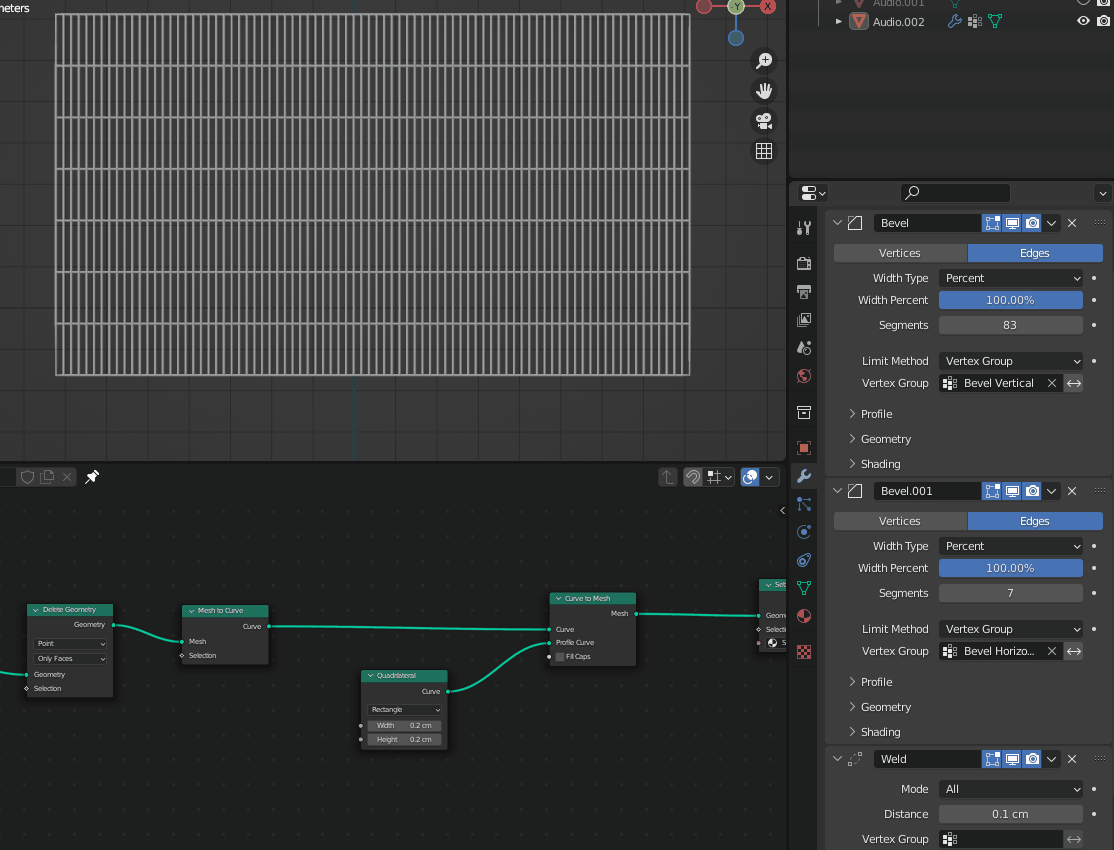
In this scenario I am making a sort of mesh screen, and I cannot go further than 100, and would really love to be able to to keep things procedural. @Howard_Trickey Is this reasonable or no? Just curious.
Ooh, nice to see someone with the same problem as me ! I submitted an idea on RCS about this a while ago : Right-Click Select — Blender Community
Although with Geometry Nodes the workflow target I had isn’t relevant anymore, I don’t see why this should be a hard limit. Our computers can handle a lot more without hiccups.
The reason there is a hard limit is just that at some point, the calculation might take so long that the wait for it to finish could be long, and there is no way to interrupt it. Also the drag method for increasing or decreasing a value gets hard to use if the UI max is too big.
That said, I don’t think I had any principled way of setting the max, and in fact it appears that the max in the edit-mode bevel tool is currently 1000, not 100 (try it out and see if that satisfies your immediate need). I can change both of these, after testing that the time lag isn’t unduly long. What max would you like?
This is what I assumed
I tried this with my scenario (a plane with a single edge loop horizontally and vertically), the edit mode performance was perfect. I assume that the same operation as a modifiers would be much heavier though, as that’s usually the story with non-destructive operations.
The edit mode operation does get the job done, but as always, keeping it procedural is preferred. I understand the slider becomes too sensitive when going over a soft limit, but I wonder if this is something people could get used to. What I mean by that is like the subdivision surface modifier; no one actually slides it, you manually type it. This is because people, after using blender or other software’s for a while, realize that it is a very heavy operation. So I wonder if the hard limit of 100 segments could be changed to a soft limit of 100, allowing manual typing above that. Then the slider would indeed become way too sensitive, but I think people could catch on pretty fast that that using the slider at that point is not something you want to be doing, and that you should be typing. If that seems acceptable then I changing the limit to something like 500 would probably be sufficient, if that is still performant then perhaps matching the edit modes 1000 is fine as well. That all depends on performance which I cannot test.
I pushed a change to master to increase the bevel modifier segment limit from 100 to 1000. It lags a bunch with a high segment number. If this becomes a big issue for users, I can look into optimizing bevel.
Sounds like a plan. Thank you very much Howard!
Since the time lag is quite large, even for beveling a cube with 1000 segments, Pratik proposed a revision which I accepted and applied, that makes the soft limit 100 with the hard limit staying at 1000. This means that dragging or wheeling in the box will only go up to 100, but if you want bigger numbers, you can type them in.
Perfect, that is what I had in mind to begin with.