any chance I can do a falloff bevel in Blender?
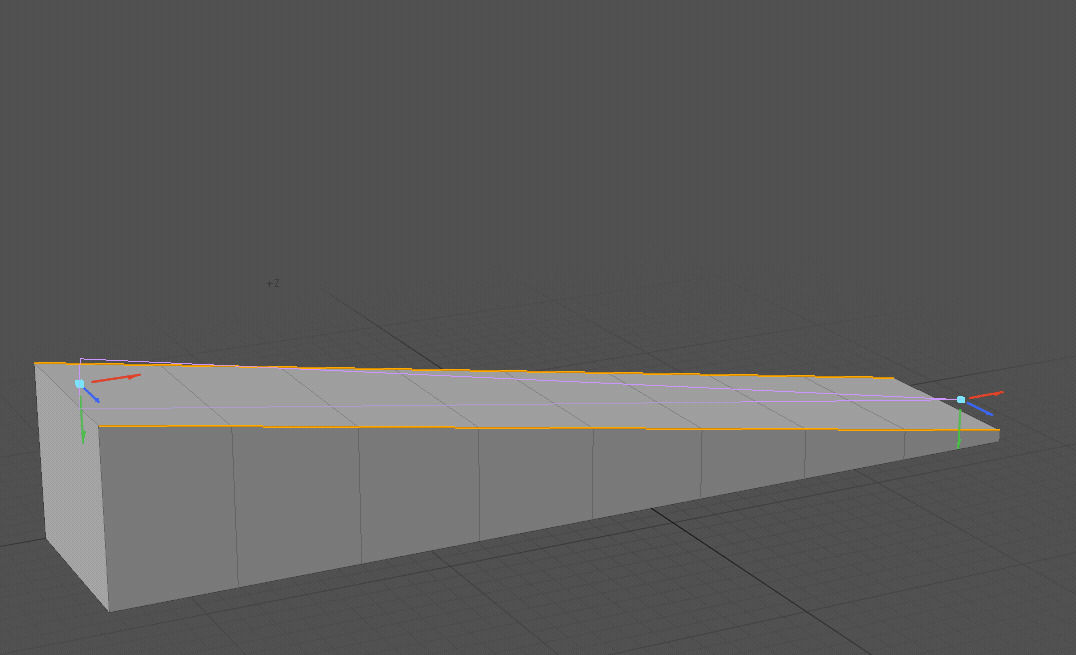
any chance I can do a falloff bevel in Blender?
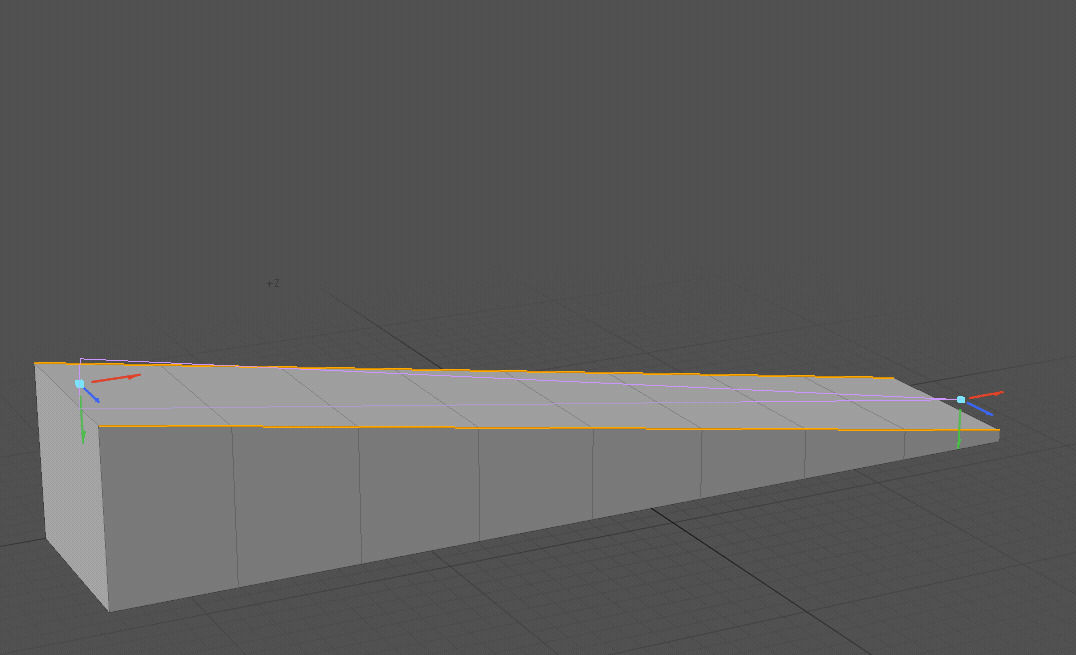
Thanks ! that’s good to know. Although I find weird that they gave priority to booleans over basic tools like bevel, knife, loopcut etc. just like someone says “let’s make a building starting from the 1st floor”.
I’d call boolean basic as well, wouldn’t you? Bevel works well right now, boolean can have errors in very complicated operations/meshes. I don’t mind waiting.
I still don’t understand why they made 2 modeling system and now we have tools on the topbar and tools on the T panel that behave differently. do you know if they have intention to merge those 2 systems together at some point?
The top bar is to show the settings of the active tool, the T panel is to access the tools. You can also see the tool settings in the active tool/workspace tab, or the tool tab in the “N” panel. It’s a lot of redundancy, but in 3D apps that can often be a good thing. From animators to compositors to modelers, everyone needs a different workspace, and ways to access their tools. Personally I’m just a hotkey guy, seems like you are the same, so I ignore most of it. The tool bar is still really basic, and as blender grows it will get better, and have more tools.
as topbar I meant this one
I know that the difference between the two systems is that the one on the T panel woks more like press and drag behaviour and each tool have some sort of handle that you can drag
While the topbar works more like activate, slide and press, which is weird to be honest because you can’t be precise, especially if you are using a wacom tablet, but at the end of the day is the one that I use because I prefer the way the tools move, scale and rotate behave.
Gotcha, but I think you answered your own question. It is nice for tablet users, and people who just prefer the feel of it. Blender tries pretty hard to make workflows good for everyone. As blender grows there will be more gizmos and functionality with the tools maybe. I’ll just stick the the hotkeys though.