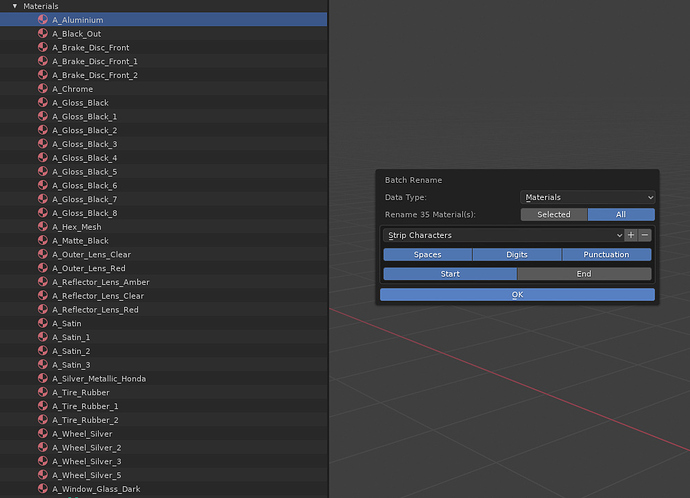The new Batch Rename tool has quite a lot of options, but one of the main features of any batch renaming tool should be ability to strip X amount of characters from either start or end of the names.
I currently have a set of materials with A_ prefix I’d like to remove, but I am really confused by the Strip Characters mode. It makes absolutely no sense:
Instead of having a number input box where I’d input the count of characters I want to strip from the start or the end of name string, it contains a few hardcoded specific use case buttons for Spaces, Digits and Punctuation. Either I am missing something or this really makes no sense. Why would there be a Strip Characters options which can’t actually strip characters properly?
For comparison, here’s 3ds Max’s built in batch rename tool:
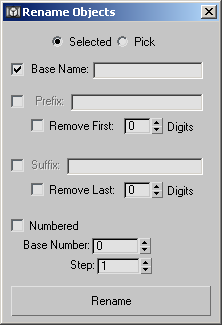
Notice how it has only fraction of the options, yet it can do the job faster and more easily, while also being able to strip characters.
Blender’s version currently can do less while having more UI elements.