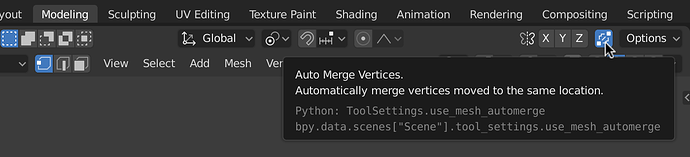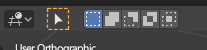Right now, the Auto Merge toggle is hard to find and annoying to use. Despite being significantly useful and important feature,it’s dug deep in inconspicuously named “Options” rollout of the Tool section of sidebar which people don’t even often have enabled/visible. This makes is quite frustrating to access and toggle as one has to interrupt the work and navigate to rarely used section of the UI, then toggle it, and then navigate back to the relevant section of the UI.
This led me to thinking about mapping it onto a hotkey. This idea however crashed immediately, as mapping Auto Merge to a button lacks option to check its state. If I don’t know if Auto Merge is on or off, and I press the hotkey, I get no visual indication of its state.
SOLUTION:
Auto merge belongs here:
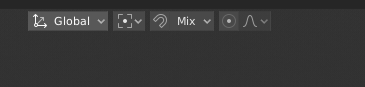
It is quite closely related to snapping. It also deserves icon button because it’s then much easier to verify its state (which is extremely important to know given how significant implications it has on the effects and results of various modeling tools and operators), and it should have popover with its secondary settings (threshold & split toggle).