i’m trying to transfer to 2.8 my custom keymap from 2.7 and just can’t figure out how to assign hotkey to particular type of transform orientation.
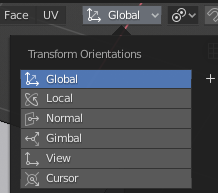
i’m trying to transfer to 2.8 my custom keymap from 2.7 and just can’t figure out how to assign hotkey to particular type of transform orientation.
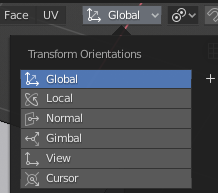
It has a pie menu in 2.8, so I’d recommend looking at the Python code for the pie menus.
wm.context_set_enum
scene.transform_orientation_slots[0].type
GLOBAL, LOCAL, NORMAL, GIMBAL, VIEW, CURSOR
it worked, thank you!
@jenkm - could one do the same thing with the Snap elements? i.e, snap to INCREMENTS, VERTEX etc etc? I know its also an enum value but is calling for a “Set” and not a “String” when I try to assign this… ideally I’d like to assing different “F” keys to each element
Try this:
wm.context_set_value
scene.tool_settings.snap_elements
{"FACE"}
For a set: {"VERTEX", "FACE"}.
“INCREMENT”, “VERTEX”, “EDGE”, “FACE”, “VOLUME”, “EDGE_MIDPOINT”, “EDGE_PERPENDICULAR”
@jenkm thank you mate this did the trick… I should of been assigning it a “value” not an enum, and I was missing the curly brackets w/ string quotes… 
