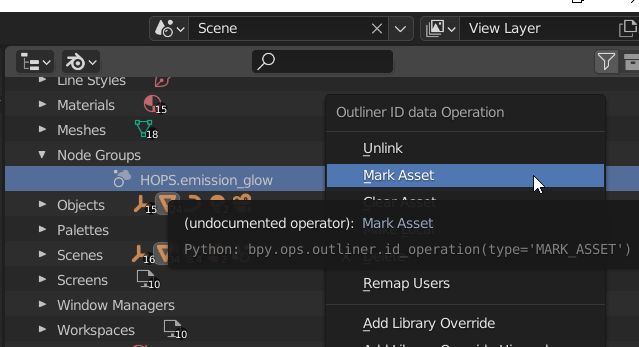I could not find a comprehensive feedback discussion for general asset manager feedback- does one exist? if so please let me know! If not, others should feel free to post replies in here if they are so inclined.
With that out of the way, I wanted to share some feedback after using the newest version of the asset manager for the past day or so. I know that this feature is still very early, but I’m of the opinion that early feedback is the best feedback so here goes:
-
I love being able to drag and drop from the asset browser, but miss the precision of being able to create at the cursor. Perhaps drag and shift+drop could drop the asset at the cursor?
-
Somewhat related, but it’s currently not possible to drag and drop into the outliner, which is often something that we would like to be able to do.
-
I noticed that sometimes extra copies of an asset will show up in a library. After some investigation it appears that this is caused by another (completely separate) blend file using a library asset, and then the asset being changed at the source afterward. Understandably, you wouldn’t want the instance of the asset to change locations in a scene where it’s being used so it is being ‘branched’ somehow- the problem is that this “branch” is not indicated in the asset browser, so it appears to be the same object. I recommend some kind of icon (the github branch icon comes to mind) that appears over the thumbnail, and additional details on mouse hover (such as, which file caused the branch).
-
Tagging will be extremely important to the success of the asset manager, so I am glad to see that the groundwork for tagging is being laid out. Thus, it will be equally important for a robust tagging system. Adding tags to multiple assets is an untenably awful experience, and without a centralized list of tags that are created we are adding an unnecessary margin of user error due to misspellings, etc. Ideally, when the user presses the “+” button to add a tag and begins typing, a list of suggested tags that already exist will appear (similar to how it works on this forum).
-
Having useful meta data on mouseover would be very useful. The possibilities here are endless, but to rattle off a few ideas: Polycount, number of materials, related tags, bounding box dimensions, animation length, etc.
I’m sure I’ll come up with additional items as I continue to play with it- but so far I am very excited with the progress that has been made so far!