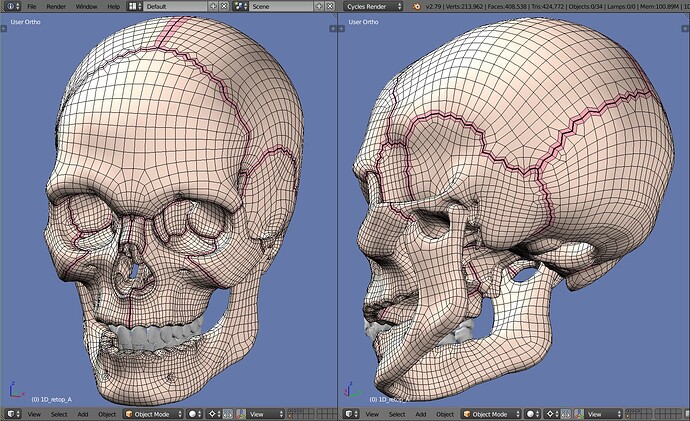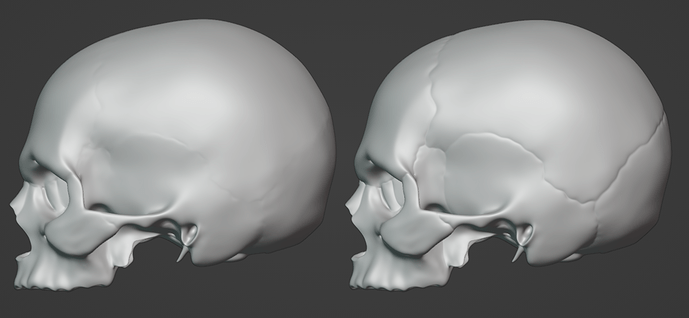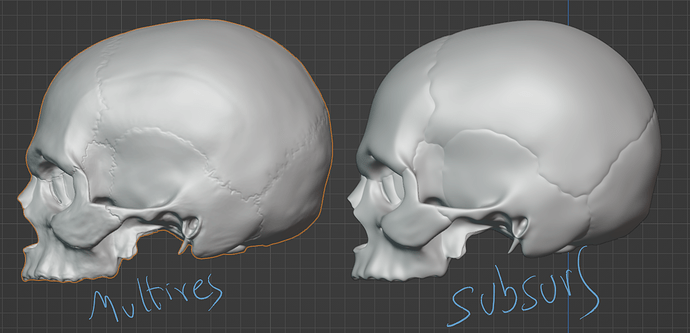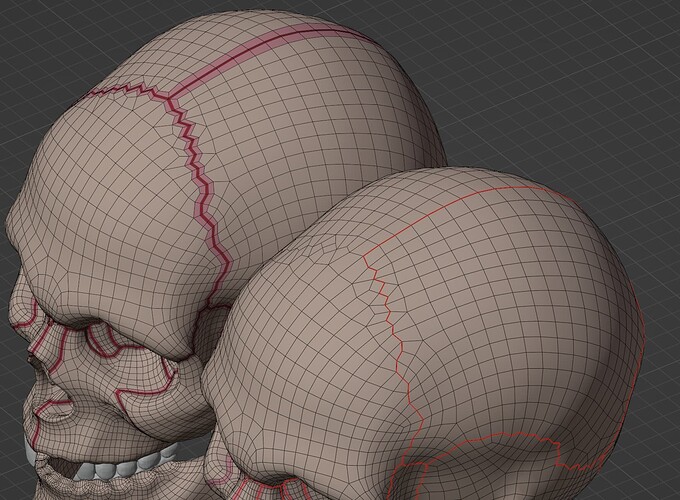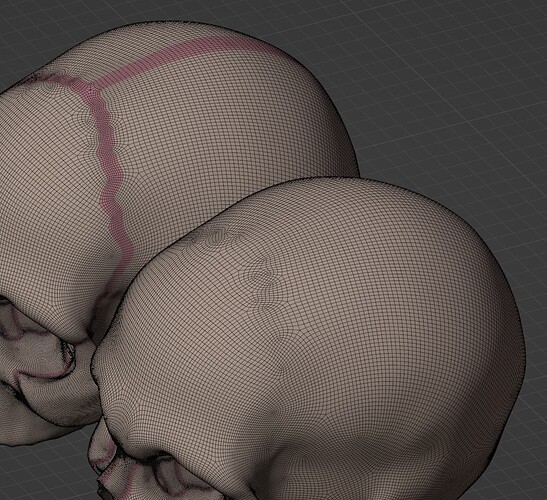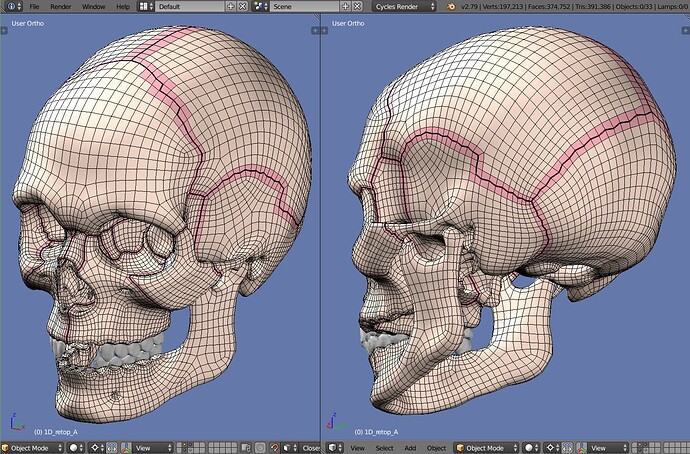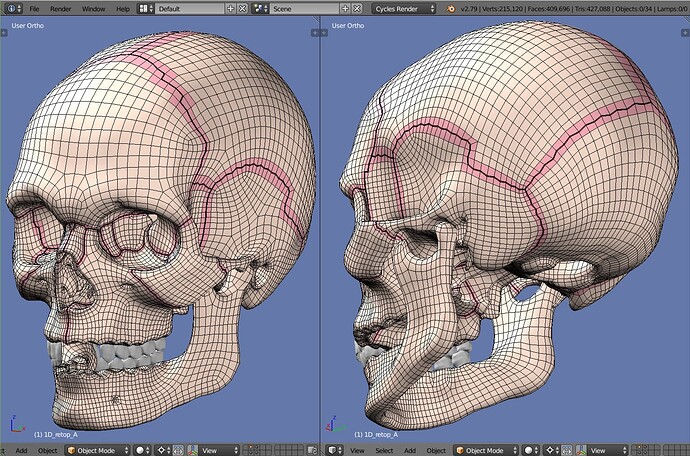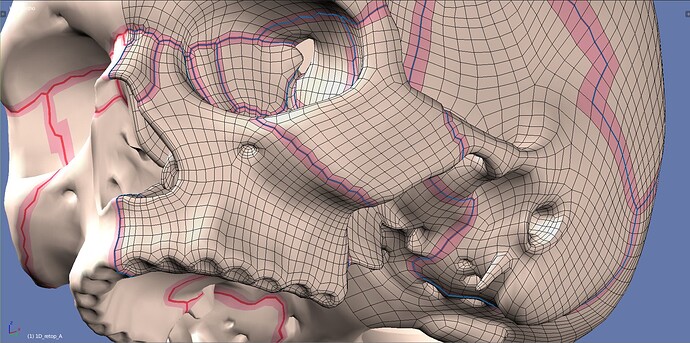If that’s the case, just supply a default one and let people unwrap their own map if they don’t like it.
I’ll just do a couple as I’d do them anyway for my own use and Julien and the team can decide which ones to use or leave out. Not using them and doing your own will always be an option anyhow.
Ah good. And the ‘essentials’ bundle will get included in the download I think? (Just to make things extra clear). Because those are node groups and thus very small.
Hi, is this thread just related to meshes (as the title mention) or others assets as well (I was thinking of 5 IES for example to be added into default vanilla)
I think adding default assets in the asset browser in vanilla will allow more people to use good habits in their workflow, I see a lot of people doing archiviz with default lights (often because of lazy to buy addon or spending time to find free online and setup it each time)
@Tonatiuh Here is the result of a retopo - 16k pretty regular quad faces. No teeth though, not sure I will be able to finish them or polish it even further because of an incoming deadline.
Hope it will be useful. Download link:
Thanks! I’ll do the teeth, I have been experimenting with your retopology, and I fail to see any improvements with the the bevel method that you have done, when there is no multirres modifier with a wrapping I can not see the sutures.
But I have selected the bevel edges and scale them down just a bit and that works fine, also it works with out problem with a multirres, but I fail to see the point of the bevel modifier, it can give more detail to the sutures, but not in all places because the sutures are more exaggerated than the re-topology and sometimes it goes away from the detail.
So my point is: I think it works better to scale down and mark it as crease the topology in the direction of the sutures, than to make a bevel modifier, the topology is the same, but it works better for me like that with out the bevel modifier.
I hope it is clear my point, I’m open to suggestions 
Bevel on the left, Crease in the right
@JulienKaspar This is the result with normal subdivisions and with multi-resolution. You think this is ok? the topology of @1D_Inc with small modifications and the multirres up to 3 or 4 subdivisions?
To get seams between bones like in my sketchfab model we usually apply bevel modifier, then select faces by material, then switch to edge mode, ctrl- to shrink selection (only middle edge loops are selected at this point) and do alt+S.
This is quite versatile technique for such cases.
It is not as convenient as, for example, in 3dsmax, where bevel has a procedural depth option, but allow to reach the result.
@Tonatiuh here is a short video instruction how we usually retrieve bevel seams for manufacturing
That explains a lot thanks!! Not sure what route to follow now, I’ll let @JulienKaspar decide 
The Essentials will be included in Blender by default. But the inclusion of base meshes and primitive meshes will be kept to the absolute minimum. That’s why this base mesh bundle will become a separate download ![]()
@SpookyDoom This thread is just about the base mesh asset bundle. But we should start more threads soon on an ArchViz bundle as well.
@1D_Inc @Tonatiuh The Skull looks great. A bit high res, so subdividing it for further sculpting is a but less ideal in performance, but that’s ok.
I totally agree. Using edge creases will get similar results and makes it easier to resculpt the details if needed, since the topology isn’t too defined.
I can see how the bevel can be beneficial, but the great thing is that a bevel modifier can easily be added and the creased edges can be marked with a bevel weight of 1.
I would say this can be taken even further and the proximity loops can be removed to make the overall topology more evenly distributed:
Bevels/ edge creases or mutlires levels can then be used to define the creases further.
What do you think?
For me the best will be to let the proximity loop, market the edges as 100 bevel and crease, scale them down a bit, that way you can do whatever you want. And it will retain the form well with a subdiv, and also works perfect with multitres, and if you want to printed you can do de bevel trick.
You mean “delete” the proximity loop?
No, I found that if you want to use only the subdiv modifier, and not the multirres, it works best with the proximity loop. Maybe we can do a retopology just for multirres, without regard for sutures? just as little as posible to respresente well the forms and the multirres give in it the shape and the detail?
But anyhow this is getting to complicated, I’ll go whatever way you think is best. But I don’t mind to make a simpler retopology.
Ok lets go with the way you proposed 
It was supposed to be like that, but I left colored bevel modifier in order to show how physicaly retrieve bone seams for this conversation (a trick from the video)
A skull revision (v05), found even simpler topology solution (spent some time to analyse previous result)
That works too! Let me know whenever you feel like this is done, then I’ll add it to the bundle 
@JulienKaspar
As @Tonatiuh mentioned, the goal of this revision was to try to keep sutures avoiding unnecessary topology re-routings and junctions like that, to make it more multires-friendly.
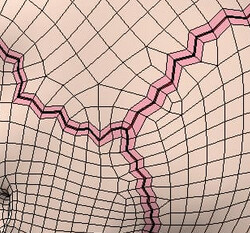
I think it can be polished a bit more (for example, even mesh parts can be a bit more smoothed with relaxing brush), but I am pretty ok with the overall resilt, not sure that I will able to produce something sufficiently better with sutures concept. Except, probably, the jaw, I think it has a potential for re-routing optimization, I need some time to think about it (I am in the middle of our local deadline).