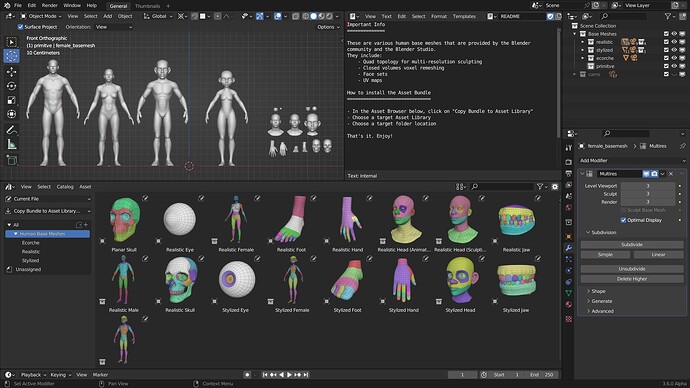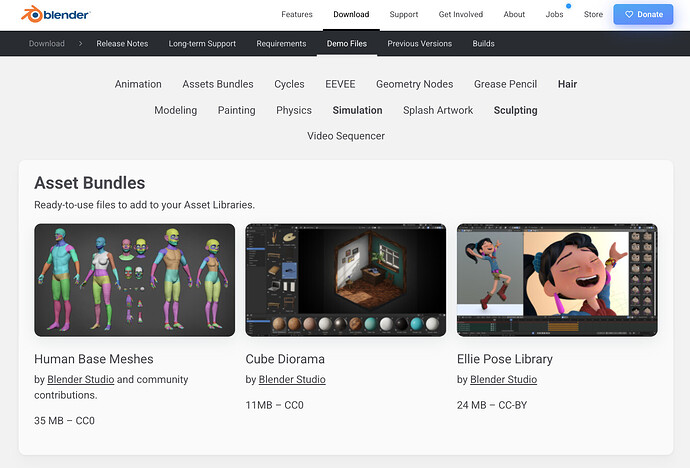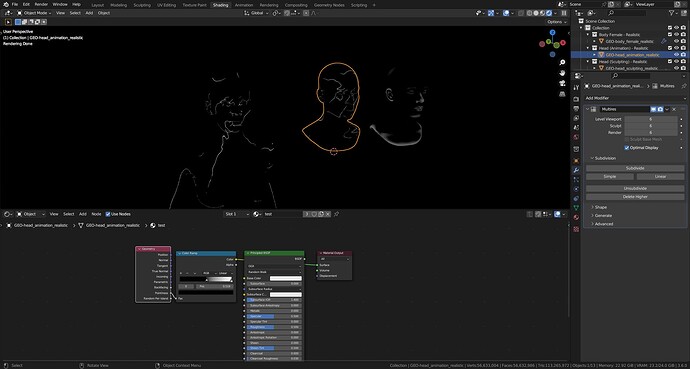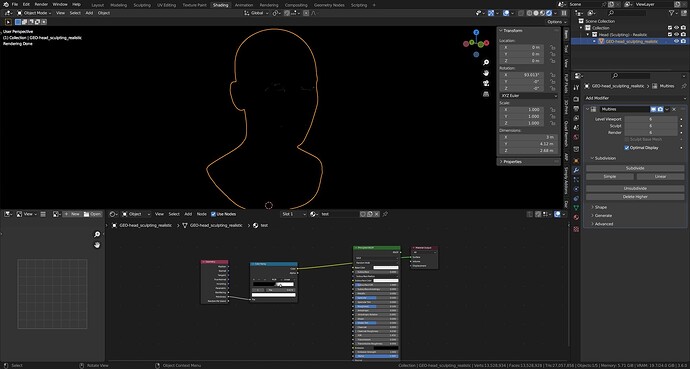No problem. I can add that ![]()
any update from this?
Not yet. Next steps are to finalize and publish the existing realistic and stylized assets on blender.org.
But they can already be downloaded from the repository (link in the thread description).
Sorry the thread was accidentally archived. It’s now open for replies again ![]()
The realistic and stylized assets are now all cleaned up and basicaly ready to be released.
You can already download the bundle in main description and install it with the included instructions.
Thanks again to @dan2 @1D_Inc @Tonatiuh for the fantastic contributions!
Awesome!!! I’m still planning in doing the other ones that I have not finish. Can they go in 4.0?
Looks very cool! Thanks for all your efforts to make this happen Julien.
They all look amazing! I really enjoyed seeing the refinement process on such high quality topology.
I wanted to pitch in, but only with a proposal to flip the name order, into “Head Realistic (Sculpt)” and “Head Stylized”. This would lead to much nicer default grouping, given alphabetical is always the default. Since the assets are already have tagged subcategories for stylized/realistic, the toggle for only seeing stylized assets is still right there.
For this specific bundle I’d agree that either order of naming is fine, but since this one bundle would set the precedent for future bundles I’d thought this point should be raised now? Because the naming rule for “Thing+Type+Variation” becomes, I’d argue, much more definitively the nicer way to go when organizing rock assets (Rock Sandstone Big 1), or brush assets.
It’s a naming style I’ve personally always used in different teams, this suggested style guide (for in this case Unreal) fleshed out the ideas:
BaseAssetNameshould be determined by a short and easily recognizable name related to the context of this group of assets. For example, if you had a character named Bob, all of Bob’s assets would have theBaseAssetNameofBob.
For unique and specific variations of assets,
Variantis either a short and easily recognizable name that represents logical grouping of assets that are a subset of an asset’s base name. For example, if Bob had multiple skins these skins should still useBobas theBaseAssetNamebut include a recognizableVariant. An ‘Evil’ skin would be referred to asBob_Eviland a ‘Retro’ skin would be referred to asBob_Retro.
Depending on how your asset variants are made, you can chain together variant names. For example, if you are creating flooring assets for an Arch Viz project you should use the base name
Flooringwith chained variants such asFlooring_Marble_01,Flooring_Maple_01,Flooring_Tile_Squares_01.
THat’s a great suggestion! I’ll also go over the naming with other devs ![]()
It will make much more sense to ahve them sorted by type instead of catalog.
Luckily the asset bundle is not tied to Blender releases anymore. We’ll release this one around the same time as Blender 3.6 to highlight it in the release notes page, but any future update can be done any time.
I’ll also add more assets to the bundle once I have time. Feel free to pick up anything from the list or suggest additions ![]()
Hi! I was looking to download the bundle but the link seems to be broken, I assume it has something to do with the svn=>git migration.
Actually it was because bundles got moved to another folder. I updated the link ![]()
The asset bundle version 1.0 is now availible on the demo files section of blender.org!
Hi, amazing work on this asset bundle! Didn’t know about this going on until I saw it on the Blender 3.6 release post and wanted to try it immediately.
Not sure if this is the right place, but it seems that “Skull - Realistic” is not subdivided? I only see a low-res version.
I downloaded the asset bundle and imported the model as by this video: Base Meshes - Free Asset Bundle - YouTube
When I drop-in the skull, it comes with the Multires modifier, but changing the “Level Viewport” between 0-3 doesn’t seem to do anything.
The “Body Female - Realistic” also has this Multires modifier. However, for this model it works fine.
My system:
- Blender 3.6
- Linux (Ubuntu 20.04)
The skull model:
- Vertices: 11,684
- Edges: 23,268
- Faces: 11,634
- Triangles: 23,268
Am I doing something wrong here? Let me know if you need more info.
It seems like the Multires modifier is disabled. I can fix that once the bundle gets updated again.
Hi there, I think I’ve spotted something in the base meshes, when using subdivision higher than 4, there are some lines that appears when using Geometry>Pointiness, here is a screenshot.
I’m using Blender 3.6 and the latest update of the basemesh bundle.
The ‘lines’ appear on the animation/sculpt head mesh and female full body, didn’t test with the others.
If anybody else experiencing the same thing (bake some textures using pointiness), the workaround is to scale up the mesh. at 3+ meters, the lines seems to disapear.
Why would you ever use subdivision levels higher than four?
That has to do with the pointi function and nothing with the mesh. Its somewhat inaccurate and i had this problem countless times… Solved by scaling and applying the mesh but that messes up sss and its a so called vicious circle…
Anyhow i subdivide my meshes for sculpting to 6 and thats a pretty nice resolution for skin details…
My guess is the higher subdivision leads to zero-sized quads (due to float precision) at the default scale, which confuse the pointiness function.