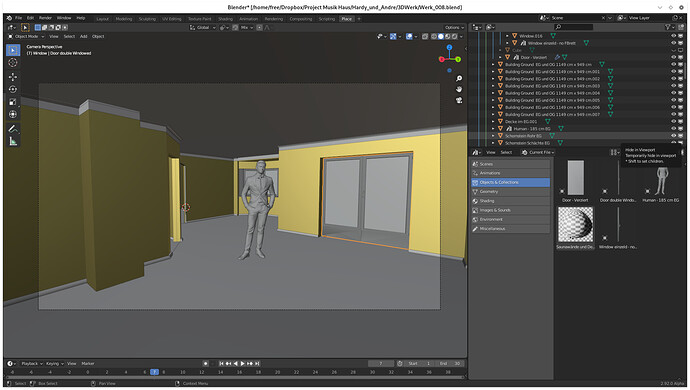With the Asset Browser rolling out it’s time to give the Dev Team some
- ideas
- feedback
- use cases
how we would like to use it.
What are the ideas and thoughts of everyone how the Asset Browser - Workspace need to work/ look?
My thoughts and use cases are this:
The workspace could be named “place” (I don’t have a better name jet, that would include putting Animations into characters and such, maybe someone of you has a better idea?)
A Timeline on bottom to roll through the animation or perspective to be worked on
A big Viewport above to see if everything is placed and in view that should be.
On the right side the Outlier, to be able to place stuff in the right collection, hiding things you need to look behind and such.
Under the Outlier the Asset Manager instead of the Property Panel.
Without the properties panel this would be a not intimidating Workspace even 2D artists, and other coworkers and clients don’t get lost in and could place stuff in the scene to communicate ideas for example. And everything needed is accessible but noting more.
My example:
I freelance in Interior Design and noticed a trend. A growing number of customers want to be able to view the space in real time and be able to change stuff around by themselves. The times when you just make your design and sell it to the customer running dry ( in Hamburg - Germany). They want to be able to bring their taste, ideas, most loved furniture and what have you into the project.
Blender is a great program for that!
- Because it is free
- has a real time engine
- runs on Windows, Linux, Mac and
- is future prove while not falling behind commercial alternatives thanks to
- great community support and
- solid funding ⇒ development.
So I just put Blender on the workstation of the client, and can work in the same file as they: - no export-import nonsense,
- no licensing complications,
- they see what they get
With the Asset Browser around the corner, I don’t have to make a heavy Asset Library in a Collection, I just load my Asset Library into Dropbox, link customer projects that also sit in Dropbox to it, and even can update the Library. Now only the Licenses of Assets are still a problem, but my CC0 high quality Asset and Material Library is big enough already, and thanks to Patreon I can support such business heavily nowadays.
What I found out was - the Properties Panel is the most intimidating Panel for my customers and 2D coworkers, if I hide it - they are golden basically.
Also, with the Timeline on the bottom, I set up 3-4 Camera angles of every room of the interior I design, so the customers don’t even have to learn to navigate 3D space. They just scrub through the timeline, if they want to work on another room or angle. And when VR hits the marked, it will be even easier for none 3D artists in this new customers as coworkers shift a lot of creative industries face right now.
I really would love to hear others, how the Asset Browser will benefit them, and what a workspace for its use need to have? - Let us help to bring it along in 2.92 as far as possible - so everyone already can benefit from it.