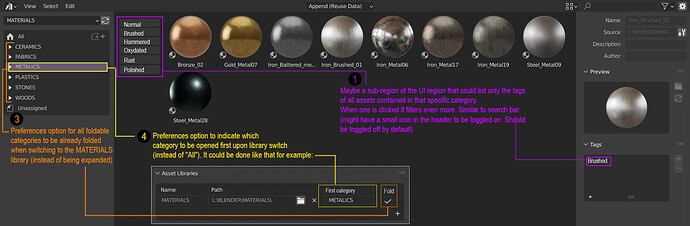Hello, I’ve been toying with the Asset Browser and I thought about making some small suggestions to improve its usability:
1) A list of all Tags contained in the current category
It would be helpful instead of having to remember the tags when searching in the search bar.
Maybe a sub-region of the UI region that could list only the tags of all assets contained in that specific category. Might have a small icon in the header to be toggled on (should be toggled off by default).
2) Fold all categories with one mouse run
Contrary to every other place in Blender, the categories can’t be folded by one continuous mouse run. We have to close them on by one. Would be nice if we could.
3) Option for categories to be already folded on Asset Browser opening
Following the previous remark, it would be nice to have an option to check in the preferences to indicate that when we go in the Asset Browser editor, the categories are already folded. It would be convenient because I’m starting to have a few categories with many sub-categories and all these sub-categories being open is kind of a pain to have an overview when starting to work with them, and having to scroll to find those who are at the very bottom.
4) Option to say which folder to open instead of “All”
On opening a library, it automatically shows “All” assets. I don’t have many materials yet (around a 100), but it already makes Blender lag a little bit, before showing all the icons. I imagine that if I start having a big library (hypothetically say 5000 for example), the lag will grow very noticeable and it would be a paper cut to go through this lag every time I switch the library.
So the idea is to allo w via the preferences a string of text to indicate on which category the first previews must be.