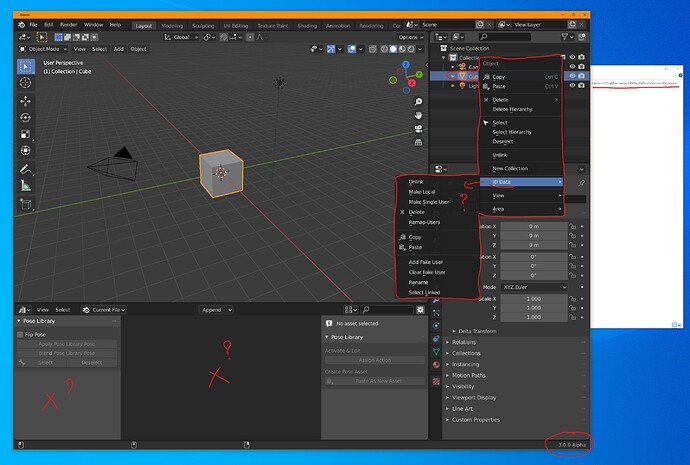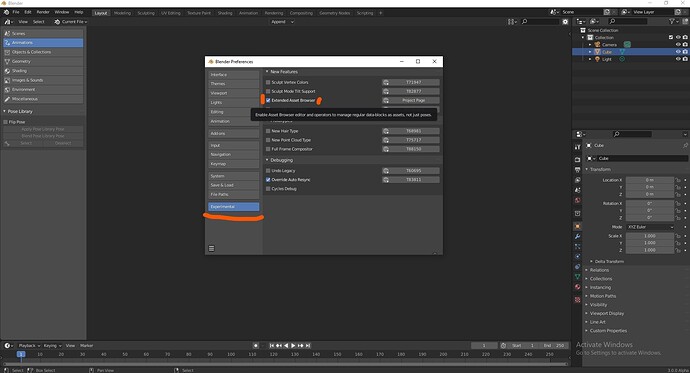Hi, I’ve been trying to use Blender’s asset manager for a while now but can’t find a proper version on which it works. Or maybe I’m doing something wrong.
I tried downloading all the experimental builds I could find but the best I can get is what you see on my screen capture.
To summeries: the asset browser editor is empty. All it shows in the source list is a greyed out tab for Pose Library and that’s it! I don’t have all the diffrent data blocks displayed.
Also, I can’t mark an object as “asset”.
I also tried installing the latest 3.0 Alpha build on another computer that did not have Blender installed and it did not work either.
I’m desperate to find a solution and don’t know where to ask for help so please, if this is not the right place, I’m sorry. Could you tell me where I can ask my question pls ?
Best regards,
Yves