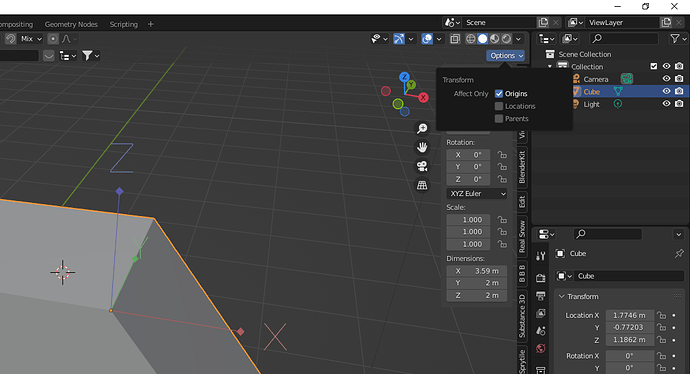@ideasman42: sorry this thread has gotten lenghty. But the essence is not very much and should not be such a big programming overhead, especially if compared to how central and important this feature is while modeling.
Have they come up with a good solution yet? Sculpt mode desperately needs it.
i hope Pablo comes with a solution that’s similar to Zbrush, because Blender is not just like your typcial 3D Softwares anyway.
Finally i find this thread, and it’s silent for a year… one word:
PAIN
maybe this script can be useful to you. Mind you, I did it! Which means that it is very much a stupidly simple script and has a lot of shortcomings (e.g. only works with meshes atm, and the operator is in the mesh menu, not in a popup menu…I planned to fix that, but never did it), but to me it is useful. Try it if you want, and see if it is useful to you. Any feedback is appreciated.
hey! thanks for responding, i am kinda new to blender, i tried to run the script in script editor but it doesn’t create a button in the mesh menu, like shown in the screenshot, any idea what am i doing wrong?
it is an addon, sorry. Make a .zip file and then install it (within blender, press f4 --> preferences --> addons --> install). Don’t forget to enable the checkbox after installing to activate it.
Hope the developer come back to rethink about how its important this topic, if it was special or specific we understand but this function has on every single app. this will speed our workflow specific for people who do modeling everyday.