Hi,
to me, grease pencil in Blender always felt like a cancer which has grown through the entire UI, simply because it was present in the every single property panel, even in completely irrelevant editors. This was further amplified by the fact that grease pencil is not an addon one can simply turn off.
So when I saw first releases of Blender 2.8, I was so happy to see it gone. It was no longer polluting the entire UI and effectively, the UI felt much more logical. Through the eyes of the new user, without grease pencil everywhere, it’s really easy to understand basic logic behind properties panel sections. It contains groups of settings relevant to the active editor. Grease pencil layers however add another level of uncertainty about what the property panels contain, as it’s this weird single panel, instances across all the editors, and on top of that, in some of the editors it is also accompanied with “Grease Pencil Colors” layer, but not in all of them. Yet another exception, which further deepens the confusion.
In general, it always clutters the UI and makes the contents of property panels appear a lot more complex than they really are. UI without them is much cleaner, and lets be honest, majority of Blender users are not grease pencil users. I haven’t touched it once since I started using Blender. Such a niche feature should not cause constant pollution of the user interface.
And even worse… with factory settings, the GP layers preference panel section, which in 3D viewport is objectively the least relevant property panel section, is ordered second in the viewport property panel, cutting the actually relevant property panel sections in half, adding yet another degree of unnecessary visual complexity, especially with its checkbox.
Here you can see the comparison. Left is the factory defaults order with GP layers section. Right is a test where GP layers is removed and the sections are ordered vertically by their relevance. I’d argue that for new users, removal of GP related panel sections makes property panels much more readable and less intimidating.
So, a few proposed solutions:
A, Make GP an addon which can be turned off
B, Remove GP Layers panels from the propery panels, and put it into some pop over menu, or floating menu which can be triggered using same shortcut across entire blender
C, Or at least give us ability to hide all grease pencil sections in the property panels. This option would reside somewhere in the preferences.
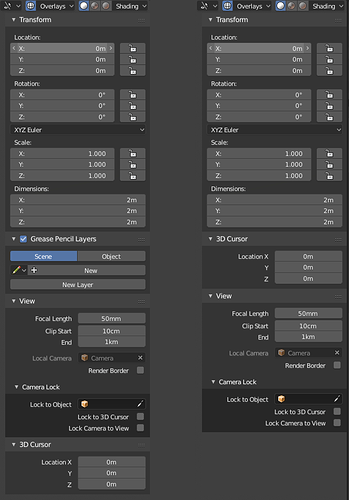
 Now let’s make sure it’s always at the very bottom of every property panel.
Now let’s make sure it’s always at the very bottom of every property panel.