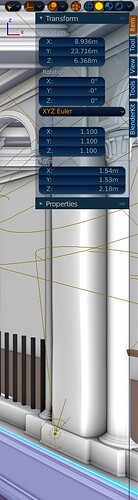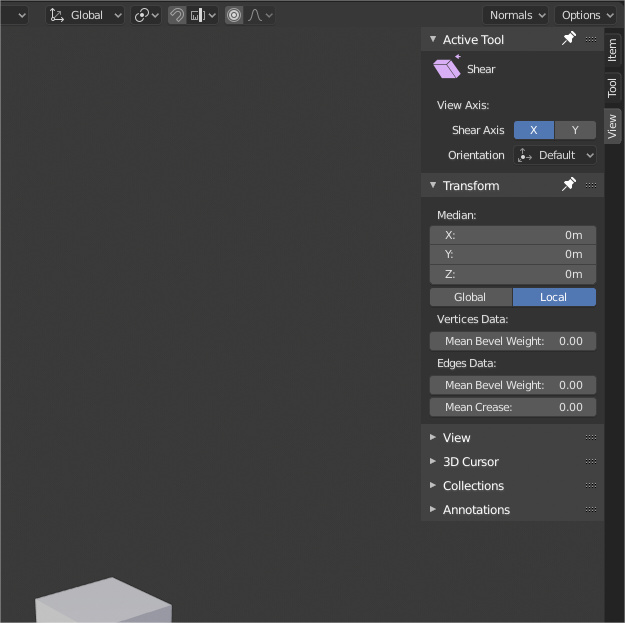To be honest there are 2 things I use super often in the sidebar. And that is Transform and View panels. The rest I use also but really not that often so I don’t mind looking for it for a while longer.
In View I change Focal Length all the time and sometimes I change clipping planes.
In Transform I check/change scales, dimensions, locations… or use it to insert keyframes.
Previous state: Just minimize whatever you don’t need, reorganize at your will, scroll down to whatever you need… pretty usable imho - having everything at once (you don’t even need that pesky vertical space for tabs)
New state: everything is in it’s own tab, you can only reorganize inside the tab but not move/duplicate panels between tabs and most importantly, focal length and transform is in it’s own tab:(
I think there is enough space on the side and scrolling really worked very well, or not? Why not have the tabs (View, Tool, Item etc) as sort of master tabs that when minimized minimize all the panels under them?
If you want you can Pin important panel to you with Shift+Click in the title
for example
2 Likes
Nice, that is indeed handy. Sort of resolves this issue. But I think a lot of users will never find out unfortunately.
They can try RMB over the title of the panel.
@billrey
Hi, RE: Sidebar Tabs.
I’m looking at ways to integrate addons into the new Tabs where needed. It’s doable with the current tab names but I feel it could be improved for both users and addons users/positioning.
Item Tab:
The name Item is non-descriptive of the single tool it holds.
The separation or the Transform panel and the Cursor panel breaks their long standing ui relationship. The Item tab could be renamed to a more identifiable name that keeps both panels together.
One name that is more descriptive could be “Move” as both panels move elements… I think “Move” would be a good re-usable generic name for the Transform panel and the Cursor panel. Align tools and helper addons would fit well here also.
Tool:
As seen above, addons already use the name “Tools”, this could be easily changed to Tool however, I think we could do this better again.
Tool tab could be called “Active”, Placed at the top of the tabs and be left as a place for the active tool and it’s settings/options.
“Active” I think is a good name as it lets the user know that’s where to find the Active tool.
View:
The only thing that does not fit here is the Cursor panel. As mentioned above, it could be moved back with the Transform Panel.
Addons
With addons included with Blender, to prevent overuse of Tabs and Panels we try to group them in Tabs and limit the use of Tab names. Currently this needs work. We did achieve a good system in 2.79.
Some names we use are:
“Display” for Measurement displays and Navigation tools.
“Create” for object creation tools.
“Camera” for Camera specific addons
“Animate” for animation tools
“Tools” for Object and Edit mode Tools. (We could use the names “Mesh” and “Object” here)
In Summary:
I think with some name changes the Current new tabs can be better identified and more user friendly.
Whilst I have mentioned addons, my suggestions are also based on usability, readability and naming relationships relating to the tools.
Thanks.