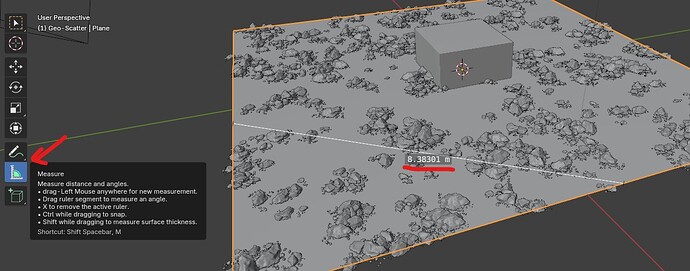User Interface Module Meeting 2024-06-06T15:00:00Z
Regular User Interface module meeting for planning and coordination. Last meeting was May 21st, next meeting on June 18.
Attendees
- Habib Gahbiche
- Pablo Vazquez
- Hans Goudey
- Harley Acheson
Merged Since Last Meeting
- Refactor: Add BLF Function to determine input selection boxes #121448
- UI: Aligned Mouse Event Icons #121898
- UI: Slight Adjustment to Status Bar Mouse Event Icon Spacing #122072
- Fix #121944: Overlay Text Shadow not disabled after use #121982
- Fix #70036: Fixed animation playback scaling #122048
- Fix #122047: Correct text selection when text is scrolled #122110
- UI: Edge Slide Comments #122172
- UI: Move Normal Edit and Weighted Normal modifiers to “Normals” menu #122168
- UI: Outliner Ctrl-F To Start Filter #122126
- WIP: Extensions: Show Available Updates on Status Bar #122413
- UI: Extensions: Fix status bar #122548
- Fix #122150: UI: layout.template_search() crash without an active item #122165
- Fix undefined symbol error when building headless blender #121511
- UI: Toggle Camera Guides in Viewport Overlays #121923
- Fix #122217: Datablock Pointers id_properties_ui().update() crashes #122306
- UI: Show modifier pinning with icon, adjust name #122444
- Fix #122381: Changes to Text Overlay Colors #122449
- Fix #122423: Fix Gizmo Map Crash after Area Join #122504
- UI: Toggle Camera Passepartout in Viewport Overlays #122337
- UI: Mesh Shear Status Display #122341
- UI: Icons: INTERNET_OFFLINE #122486
- [ Fix #122582: Missing button assignment caused wrong precision to be used #122583]
- UI: Show Passepartout When All Overlays Off #122577
- Fix #122438: Orbit Around Selection drastically moves view #122552
- UI: Reorganize mesh sculpt mode menus #122437
- UI: Make sidebars slightly wider #121795
- Fix #122411: Sub-panels Not Clickable When Popover is Scaled #122696
- UI: Add new TAG icon #122738
- Fix #122526: Pie menu executes the active as well as the shortcut button #122567
High Priority Bugs
- Regression: UI: Collapse of area of editor cause crash #122423
- Is gizmo_map-related, debug only
- Harley having difficulty tracking this down. Hans volunteered to bisect.
- Crash when using certain tools in viewport on Wayland #120465
Review
- Visualize render size and domain size in image editor #120471
- We liked the idea of a render size overlay with passepartout, but with any text moving to a separate “text info”-like overlay at the top-left - like in the 3D Viewport. Habib is interested in pursing further.
WIP: Compositor Viewer shortcuts prototype #105268 - Lots of discussion of this with Habib and Hans agreeing on how to move further.
- We liked the idea of a render size overlay with passepartout, but with any text moving to a separate “text info”-like overlay at the top-left - like in the 3D Viewport. Habib is interested in pursing further.
- WIP: Implement pan and zoom for backdrop image #121539
- We still don’t like using the gizmos quite like as proposed but worth pursuing the (old) minimap idea for node field navigation (if we can add zoom to it somehow). The we could use gizmos for background changes.
- WIP: UI: Preferences Search #119072
- UI: Render SVG Files for UI Icons #121718
- Now fully working and testable. Harley will add more technical details to the PR.
- UI: IDSearch Image Thumbnail Tooltips #118945
- Approved now. Not as messy as it was at first.
- UI: Screen Area Docking #104665
- Not discussed. There were changes to feedback, and some fine-tuning of behavior when docking and join targets overlap (docking now favored).
Design & Discussion
- Talk of the change to 4.2 BCon3
- Module organization
- Projects and time allocation
- We might want a mechanism to assign (and allocate time to) issues/projects to Harley.
- Decimal precision issues. Although we have control over number of decimals displayed to users, it might work better to show full digit precision instead. For example, if set to max (7), we would show 6 decimals for 1.234567, but only show 3 decimals for 1234.567. Worth thinking about.
- Region 2D Zoom Issues
- When regions are zoomed we also scale some other items in relation to it. So we have big tooltips, small popup menus, big enum menus, small popovers, etc. Would be nice to establish rules for this. There could be an argument for never scaling interface items based on parent’s zoom level.
- Tooltip Sizes
- We are going to make changes to this within 4.3. First change is to never scale tooltips. We do want to do so for all items that pop up from scaled regions, but doing this as we like might look odd in some circumstances to requires careful consideration.
- We decided to remove the “Widget Label” text style (using Widget for it instead). We might want to add a new text style for tooltips. Those are currently using a size that is scaled down from widget which can cause accessibility issues.
- UI: Draw Outliner Lines Wider If Collection Has Color #122120
- WIP: UI: Camera View Drawing #117117
- WIP: UI: Bidirectional Text and Complex Shaping #104662