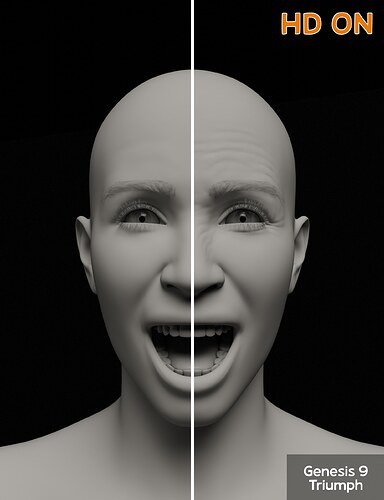The meeting will be on 2023-02-23T17:00:00Z. It is open for everybody interested to join on Google Meet (link below).
Present: Brad Clark, ‘cg tinker’ aka Dennis, Christoph Lendenfeld, Fani-Eleni Pandi, Jason Schleifer, Luciano Muñoz, Marc, MohammadHossein Jamshidi, Nate Rupsis, Nathan Vegdahl, Paul Thuriot, Pierrick Picaut, Sybren Stüvel, Pratyaksh Raj
People present are referred to by first name for brevity. Others are referred to by full name.
Links
- Google Meet. Note that there are no recordings of the meeting. This way everybody is free to say or show anything.
- A&R Module Meetings agenda for inclusion in your own calendar
- Previous and next meeting notes
- Issues & Pull Requests
- #animation-module chat channel
Announcements / Since the Last meeting
- New face: Dennis, from Germany, wants to get involved, has developer experience. Already got source and built Blender.
- Issues and pull requests on Gitea: we can mark them with a milestone as well, if they are meant for a specific release (instead of ‘when it is done’).
- Most of March Nathan will be in Japan, so he’ll likely skip the Thursday meetings. He might make the Tuesday meeting. After that he’s moving to Amsterdam to work at Blender HQ.
Landed
- cb95f8aea73: Animation: Clamp V2D so keyframes cannot go offscreen
- 4ab91dc0c904: Fix: Channel clamping when markers are used
- 9b3ce950e676: Fix #95400: Crash when running Euler Filter on baked Curves
- d7dd7ee24caf: Animation: Add “Frame Channel” operators
- f2250b7a5bbc: Fix #105078: Regression: Memory leak in driver UI drawing code
- 8756671084a5: Animation: Add Slider operators to hotkey menu
- 72676820173b: Animation: Paste Keys in Graph Editor with value offset
Short-term goals / Ongoing Work
-
#105078: Regression: Memory leak in animation filters
- Already fixed by Iliya Katueshenock.
- #99113: Add Selection functionality to weight painting mode
-
#103855: Animation Editors Paper Cuts
- Ongoing work by Christoph, see the commits above.
-
#105039: Copy Global Transform: Mirrored
- Sybren is working on a small addition to the Copy Global Transform add-on, to add mirroring transforms as well.
-
Sybren is working on a design for a new animation data filtering system.
- First rough sketch
- The work should also include before/after performance measurement. A performance profiler was considered the highest priority recently (notes)
- Nathan: about rig profiler: how do we design things to be able to measure at all?
-
Nate Rupsis is working on:
- #104929: Cleanup: Refactor BKE_nlatrack_add to multiple methods to handle adding a new NLA track to the track list. Insert before, after, head, and tail
-
#104724: WIP: Add in Parent space alignment to option to the gizmo
- Sybren: Is “Parent Space” the right name? It looks like “parent orientation with local location”.
- Jason: It’s what we understand.
- Test build is available at Blender Builds - blender.org
- Nate: what about an icon for ‘Parent Space’?
- Sybren: reusing the one for ‘Local’ would work.
- Jason suggests https://cdn-icons-png.flaticon.com/512/2641/2641391.png
- Work by Sergey Sharybin worked on “context properties” for drivers. These are things like “the current scene camera”.
Patch Review & Decision Time
- Recently Christoph and Sybren have been more vocal/noisy/explicit in the chat channel about patch reviews, fixes, etc. Do people like this, or is it too noisy?
- Appreciated by the module.
- Removal of the Weight Paint mode operator ‘Fix Weights’.
- It is highly inefficient. For every vertex in the mesh, it would loop over every vertex group, and evaluate the mesh for every combination.
- The code is very hard to read, and got in the way of other Blender improvements already.
- Nobody seems to know what it does, but it does cause bugs:
- #32406: Weights → Fix Deforms is broken (2012)
- #69004: Weight Paint - Fix Deform crash (2019)
- #104358: Regression: Blender crash in weight paint mode and vertex select checked and then weights → fix deforms (2023)
- Brad: If it were a “Weight Relax” it could work.
- Paul: This sounds like what the Maya “weight hammer” is doing. That smooths out the weights between connected points.
- Brad: This looks like it tries to do this more interactively, which could be nice.
- Sybren: like a blur brush.
- Module agrees to remove it from Blender, and potentially later replace it with something better.
- Christoph: if people miss it after it’s gone, they can also explain what it does and we can implement it in a better way.
- Update: Sybren created #105237
-
Pablo Vazquez made some nice pull requests:
-
#105036: UI: Add color selector to Bone Groups list
- Much nice.
-
#105041: Animation: Draw channels backdrop color in Timeline Editor
- Consistency with dope sheet, much appreciated.
-
#105036: UI: Add color selector to Bone Groups list
-
Christoph: removing collection hotkeys from pose mode?
- #105120: Animation: Remove collection hotkeys from pose mode
- Module is in favour. The people present either never used it, or got confused and disliked the numbers.
- For bigger changes to the keymap we should involve the UI module. After the meeting Sybren checked with Pablo Vazquez and Julien Kaspar (on Blender Chat), and there are people who do use them for collection switching. For removing them from pose mode we have Pablo’s blessing. He did mention this could be a big change to people’s workflows, so might be good to hold on until Blender 4.0. Development of that version will start in 3 months anyway.
Demo of blend shapes add-on by Marc
Marc demostrates his ‘HD Shape Keys’ add-on. A limitation of Blender is that shape keys can only manipulate the base mesh. The ‘HD’ ones do work on more granular subdivisions via displacement maps. His add-on is not yet published, we are the first to see the add-on.
There is discussion about this on Right Click Select as well (Shape keys for multi-resolution modifier), with implementation discussions at 2022-11-15 Sculpt/Texture/Paint Module Meeting and 2022-12-15 Sculpt/Texture/Paint Module Meeting.
Marc’s solution was inspired by Blender Studio’s wrinkle tech, combining different displacement maps into one + masking.
Pierric shares P2design - TUTORIAL ADVANCED SKIN DEFORMATION IN BLENDER - YouTube as something similar he made a few years ago with normal maps and a shader driven by shapekeys.
Help Needed
-
Brad: #91299: “Repeat” property of NLA action strips not updated when splitting
- Thibault is too busy with non-Blender life, it would be good if someone could take over.
- Brad: Maybe Paul or anyone else wants to help to work on this?
- Nate offers to mentor anyone willing to help on this.
Next Meeting
The next meeting will be on Thursday 2 March, 18:00-19 CET (Your local time: 2023-03-02T17:00:00Z). Again it will be open for everybody who’s interested. The provisionary meeting agenda will be linked in the #animation-module channel before the meeting.