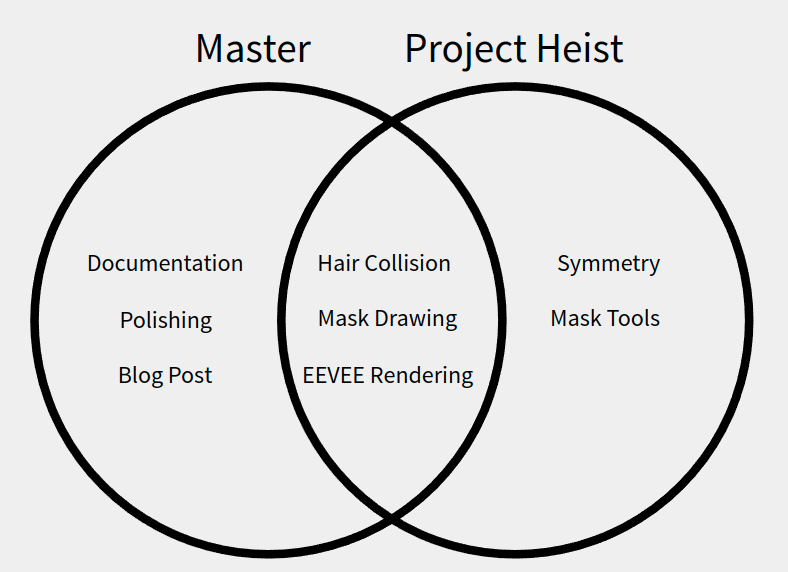Participants: Dalai Felinto, Hans Goudey, Jacques Lucke
For the next two weeks there will be no online meetings. After that Geometry Nodes sub-module meetings will be at a different pace (once every two weeks) to encourage more people to attend.
Meanwhile we had a meeting in to plan the next steps of the hair project. On one hand we want the Project Heist to be able to switch to the new hair system as soon as possible. On the other hand the sooner we have hair officially supported in master the sooner we can build incrementally.
Prioritization Map
The current map of priorities looks like this:
The plan of attack is to first focus on the Project Heist tools, and then get things ready to master. The features that are required only for Project Heist (mask tools in particular) may be hidden as experimental features if much polishing is required.
After this initial stage the priority will be determined based on a balance between the needs of the Project Heist, and what Blender itself need (e.g., curves edit mode). There are plenty of opportunities for the community to help.
More details
Polishing:
Remove add random hair object (it should be a quick effect in the future).Move Empty Hair under the Curve, remove Add → Curves.Use “Curves” for the name of a new curves data-block and the object (unrelated to the add menu changes).Edit Mode: move to experimental.Curve brushes toolbar: move some options to pop-up menus.Initial resolution option to “Add Brush”.Move “Advanced” brush settings to general brush settings.Add warning when using Add Brush without Surface.Expose “Use Front-Face” to the tools panel.Rename “Use Front-Face” to “Front Faces Only” to unify with the mesh sculpt option.Operator to convert to new curves.Operator to convert to legacy curves.Disable “Empty Hair” operator if there is no mesh active object.Interpolate the number of control points of added hair when Interpolate Shape is on.Outliner in Blender File mode to not show UNKNOWN for the new curve type:

Doc:
Brush placeholder: finish writing the settings for the new brushes.Scalp settings.New curves object type
Mask Tools:
- Boolean selection (a hair strand is either fully selected or not).
- Simplified version of the mesh sculpt mask brush.
Feedback from Andy:
- Brush to create one clump at a time.
- Support disabling length preservation in comb brush.
- Snake Hook should only affect hair in initial brush (as an option?).
- Change default radius when adding curves.
- Take brush spacing into account for some brushes that don’t currently.
- Crash when going to edit mode after converting to particle hair.
- Brush panel icon is weird.
- Front faces only for projected mode.
- Pinch brush.
- Use projection brush by default?
Note: This document will be kept live to help organize some of the TODOs for the merge with master.