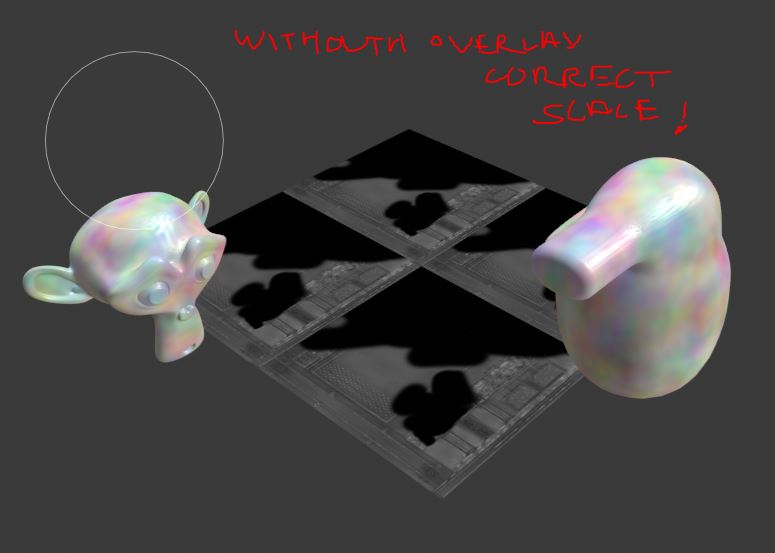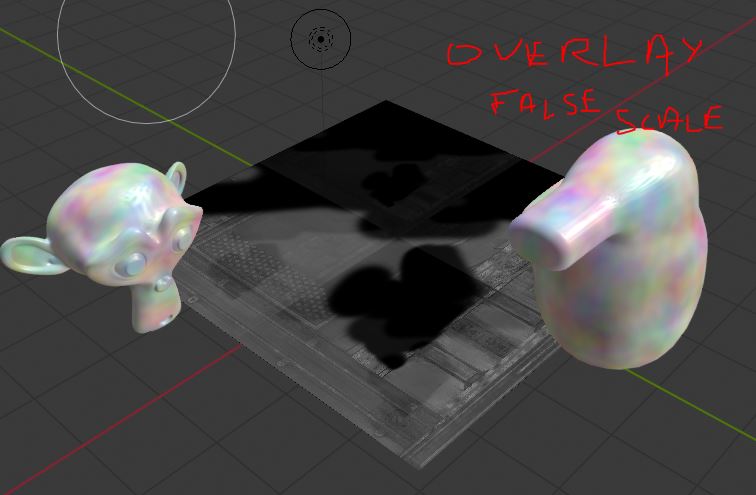hello , i just switch to blender 2.8 to do some painting and i found it to be really frustrating and totally broken , blender 2.8 dont behave at all like 2.79 and i dont think its intentional at all
Problems :
-
theres a huge scaling issue, when you scale your texture trough the node , somehow blender dont detect that when youre painting, so youre painting on a texture that have the wrong scaling
-
blender 2.8 generate an overlay on top of the current texture , and this overlay is maybe super useful in weight mode and vertex mode but not at all in the texture painting mode !
because one its semi transparent and you cumulate two texture on top of each other , which is really confusing !
two it dont take account of the resizing of the texture inside of the node once again , so for example the overlay could be at the totally wrong scale , and the real texture below at the correct scale !
Three its defined by clicking on a material slot inside of the tool-setting , and forced this way !
thats okay , but users usually select the correct texture slot inside of the node editor, and use the node wrangler to preview the maps , this efficient workflow is not possible anymore , and i think it a deal breaker ! also when adding a new image texture inside of the node editor , you are forced to go out of paint mode and go back inside for the material to update , the update system its broken.
Solution:
-
Fix this scaling problem , its not normal that when you are in paint mode the scale of the texture change !
-
in the overlay panel on the header , add some option :
- ajust the alpha of the overlay so that people could choose to see it fully or not at all or in betweens ( or put this inside of the tool option , see below ) - Fix the scalling issue that also occur inside of the overlay -
in the “Texture slot” sub-panel inside of the tool options header :
- make the texture slots automatically update when adding a new image-texture in the shader editor , you should go back and forth from modes to see the new slot . - sync the selection of an image texture slot inside of the shader editor with the correct texture slot of the tool opion , so that the old workflow is not broken in 2.8 ( also if possible sync the selected image inside of the shader editor with the correct image inside of the UV in general, as an option inside of the UV editor, this could be useful ) - have an "eye icon" inside of the texture slot , so that you can activate or desactivate the texture overlay while painting , then so , having the possibility of painting while seeing the rendered result ( or anywhere inside of the node with the node wrangler ) we could place the "alpha" of this overlay like i was telling above , there and not inside of the overlay panels ?
Voilà , i hope it can help
Sorry for my broken english
by the way blender 2.8 is a piece of art
here the scaling issue + this weird alpa of the painting overlay which is confusing , im painting to five place at the same time