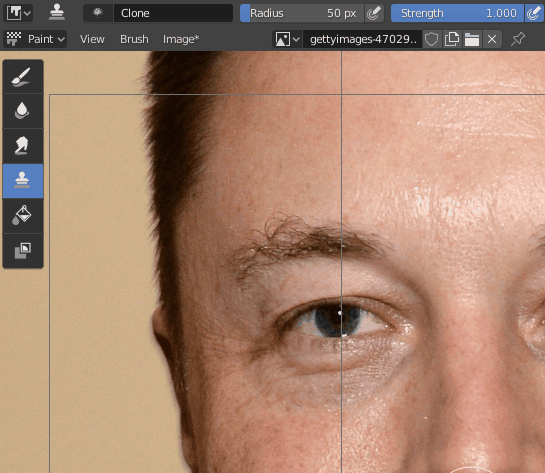Hello! I do not understand how to use the clone tool in a 2D editor. On the site docs.blender.org it is written - In 3D projective painting the clone cursor can be set with Ctrl-LMB. - And it works well. But - In 2D painting the clone can be moved dragging it with RMB. - This does not work for me.