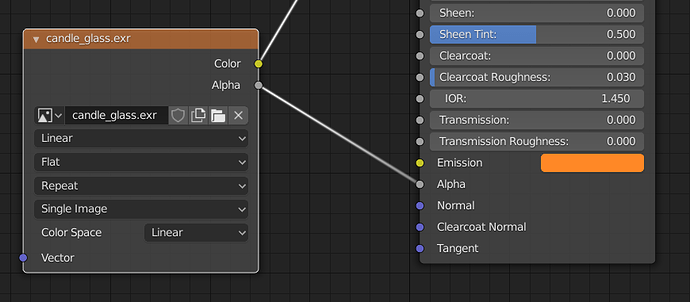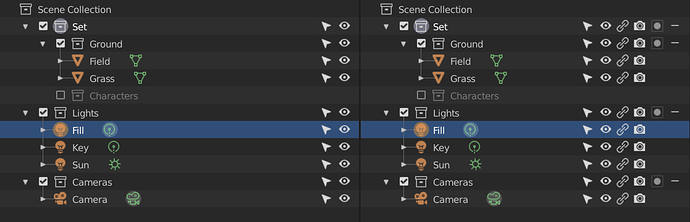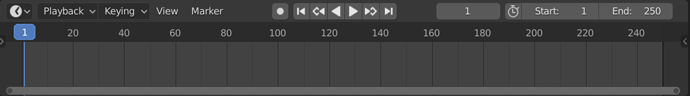Development
-
8 Summer of Code projects were accepted, see the list here. There is also forum for user feedback and development questions, where each student will start a thread.
-
We aim to freeze the 2.80 user interface and Python API this week, so it is stable for documentation and add-ons. So far things are going according to plan, but we will evaluate next Monday if everything is in place.
-
Automated tests should be fully working now in master. Developers should run them before committing changes. For work on the viewport and Eevee, enable
WITH_OPENGL_RENDER_TESTS. -
As a reminder for all developers, if you change the Python API don’t forget to update the scripts and add-ons along with it. This also helps to test the API changes work well.
-
If any module owners need updated library dependencies, let’s get this done as soon as possible. Currently I’m not aware of libraries that really need an update to a new version.
New Features and Changes
Render
Material and lights settings have been unified more between Cycles and Eevee, to more easily share assets between them. (Brecht Van Lommel)
- Lights now use strength and color properties of the light outside of the shading nodes, for both Cycles and Eevee. In Cycles the shading nodes then act as a multiplier on this, and become optional unless textures, fallof or other effects are desired. For Eevee shading nodes are not yet supported on lights.
- Image textures now use the color space on the image datablock instead of the node, and use OpenColorIO for conversion. Eevee and workbench now match Cycles handling of colorspace and alpha handling more closely.
We attempted to preserve compatibility as much as possible based on the renderer set in the scene, however there are a few corner cases where compatibility will be broken. Material and light importer add-ons and exporters need to be updated for these changes.
Principled BSDF now has Emission and Alpha inputs, to more easily set up materials with emission and transparency. Import/export add-ons are recommended to now use these rather than creating separate transparent BSDF and emission nodes.
Outliner
The user interface of visibility options in the outliner has been updated. (Dalai Felinto)
The checkboxes on the left enable and disable collections. This setting affects both viewport and render, and can be different per view layer.
On the right the visible settings can be customized, with settings for selectability, viewport visibility, instance visibility, render visibility, holdout and indirect only. By default only selectability and viewport visibility are shown, which are sufficient for basic scenes. For more advanced additional settings can be shown.
Preferences
Preferences now autosave changes by default. This particularly helps for Assign Shortcut and Quick Favorites, where it was previously unclear you’d have to Save Preferences manually. This setting can be disabled. It is now also possible to revert changes to the preferences. (Campbell Barton)
The user interface for this will be further refined.
User Interface
- Animation editors now have an updated design, with a scrubbing area and playhead at the top. This means it’s always possible to change frame with the left mouse button by default, which is easier to discover. In the default key, right click now opens the context menu while shift right mouse button can still be used for scrubbing anywhere in the editor. (Jacques Lucke, William Reynish)
- It is now easier to assign shortcuts to boolean and enum properties, with right click and Assign Shortcut on the property. (Sebastian Parborg)
- Sculpt and paint settings are now available in the 3D viewport siderbar Tool tab, for sculpting with the viewport maximized. (Campbell Barton)
- On macOS, command key can now be used instead of ctrl for most operations, as is standard in applications on that platform. (William Reynish, Campbell Barton)
- Icons can now have a border. This is used by the Blender Light theme to display colored icons on lights backgrounds. Coloring of icons in the properties editor tabs has been tweaked for the Blender Dark theme. (Jeroen Bakker, Brecht Van Lommel)
Animation
- New Relax/Push from Rest Pose operator, to interactively blend towards or away from the rest pose. (Sebastian Parborg)
- Constraints now have a Disable Constraint and Keep Transform feature. Typical usage would be a character picking up an object with a Copy Transform constraint, and then placing it somewhere else after disabling the contraint. (Sybren A. Stüvel)
- Spline IK constraint: new option to apply volume preservation on top of the original scaling, considering the pre-IK scale as the goal volume to be preserved. This option is used by default. (details) (Alexander Gavrilov)
- Maintain Volume constraints has a new option to switch between modes: Strict, Uniform and Single Axis. (details) (Alexander Gavrilov)
- Drivers: Transform Channel variables now have a Average Scale option. (details) (Alexander Gavrilov)
- Copy Scale constraint now supports raising the copied scale to a power. (details) (Alexander Gavrilov)
Viewport
- Better reflection checking matcaps, both horizontal and vertical. (Manny Hise)
- Improved viewport and selection performance for instances. (Clément Foucault)