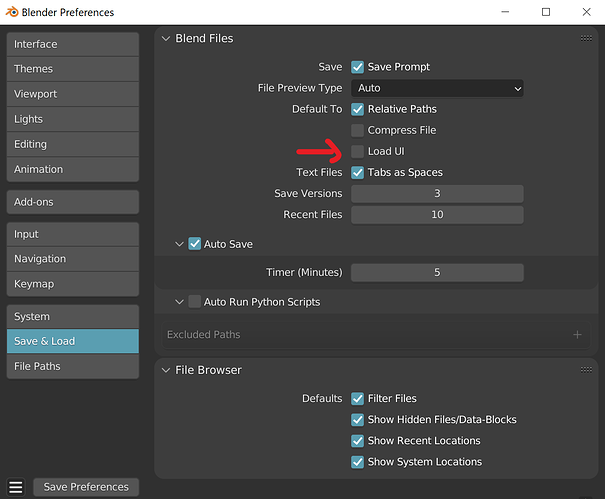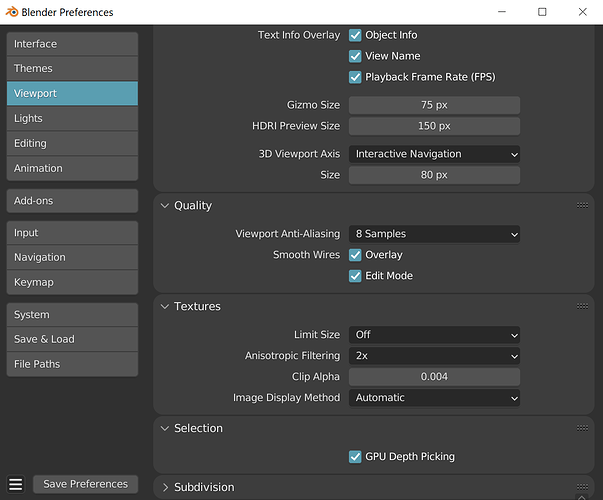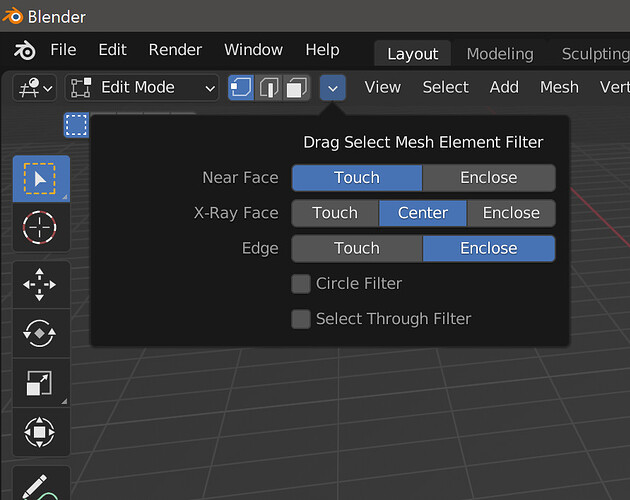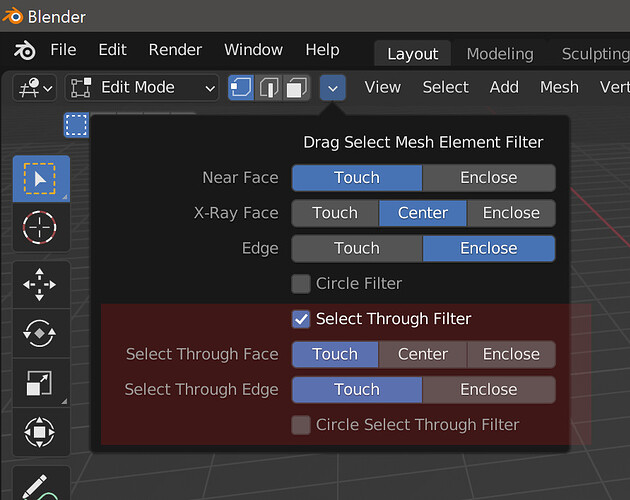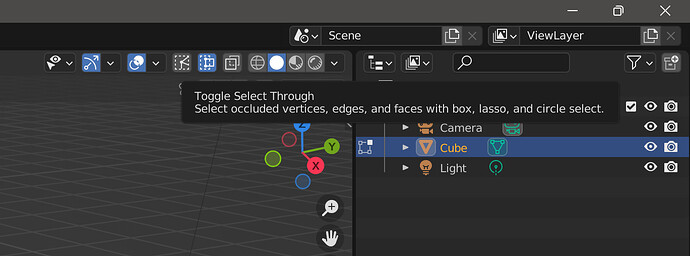This is what blender does, without telling you. I’ll change the edge “enclose” to “adaptive” for clarity.
With faces, you have to box/lasso/circle in both solid and xray shading to figure things out. Because despite being able to turn on facedots in solid, it will not use them. And despite solid shading working with face area selection, x-ray will not allow this. Neither solid or xray has any indication of this, or a way to change it. You could infer from facedot visibility being forced on you in xray that you need to select by them, but it is not consistent with solid shading’s ability to turn on facedots and forcing face area selection.
With edges, circle only has 1 way and that is by touch. If you touch an edge with the circle it will be selected. With box and lasso you have to drag over one or more edges, but not fully enclose any of them, to realize it will do different things. None of this is ever explained, at least not that I’ve seen, and now it is laid out for you.
Beyond that, you now have the ability to further customize this behaviour to your liking. If you do not want to do that, you never have to open this popover. If you never want to see the popover itself, I could make another checkbox to make it disappear from your header.
This is what select through does. It’s been a while since I used maya, which is probably the same as max, so let me know.
If you want to switch between the two things, you click the button, or assign it to a shortcut however you want.
@1D_Inc
I will try to explain the issue without making it even more confusing.
In short, there is no way to
make ST mode always use area selection in both Xray and Solid modes, according to classic ST behaviour
and make noST mode use facedots selection in Xray, and area selection in Solid, according to Blender defaults behaviour
This has never been the way these select through builds are. Both of these things were always available. I think you are just unfamiliar with how this works. Click button, switch between the two. You could do this before this latest build that lays it all out for you. You just had to read the tooltip for “xray facedot” checkbox if you happened to be fullfilling the requirements for confusion (in x-ray shading, x-ray facedots visible, both “xray facedots” and “enclosed face” on). That would result in the potential for intending to select by enclosed face, but you are getting facedot selection in x-ray. That’s because I gave x-ray facedots priority over enclosed faces. Why? To preserve default behaviour. I actually like it being laid out though, and now that they are all enums instead of bools, there is nothing unclear or unspoken.
@Baardaap
Yeah it would be nice, but is it really that bad? Everything can be hidden away, even the selection filter popup once I finish 3.21 update. Nothing has to be changed unless you want something other than default blender, or default select through, to happen.
Nothing in this build is something I expect to get a second thought from devs for addition to blender. These are all things that they could add if they wanted them, they do not need anybody to point it out to them. That is what I’ve tried to say a handful of times about select through. It would take an afternoon, or 15 minutes, depending how bad something could mess up other stuff. They do not want these things, it is good enough as is. But since I can do this, I am. Why keep it to myself? I get plenty back anyways from feedback, making it a little different, adding a couple things here and there.