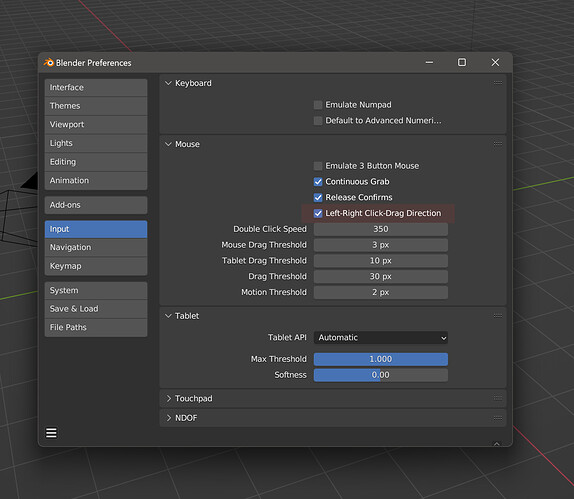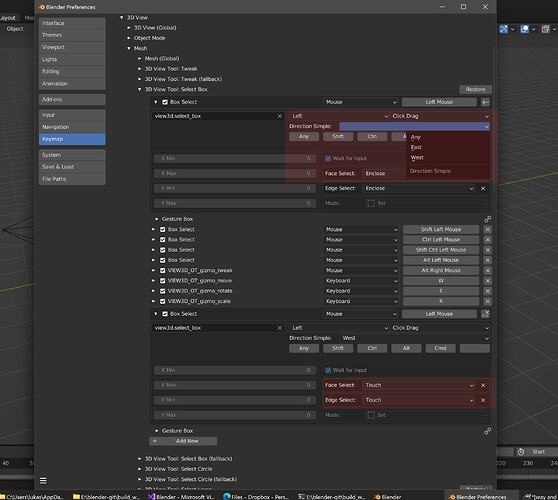Pre-Release Build Blender 3.41
I started to realize yesterday I was going to need a few more days to do everything I want with 3.4. So I made a full build (meaning CUDA/Optix are in there) out of a few earlier stripped down diffs to tide people over. This is the meat and potatoes version, also they’re leftover from the other night and a little over-microwaved ![]()
It has auto xray, select through, mesh selection options, a new object select option, and a fix for directional select. Pretty barebones, some things don’t have keymap, and other things are forced to use the keymap. The final relase will have both options available for everything. You’ll need to opt-in to some things that would otherwise have a default set to “on”. For example, select through would be on for all tools in object mode. Just turn it on, and select all the tools and modes you want.
No keymap for auto xray or select through, its in a dropdown next to the xray header button.
You can turn select through off in object mode. You can turn object origin selection on for box, and off for circle. Lasso doesnt work right, so it is stuck with object origin select for the forseeable future. I actually use lasso to approximate a circle in order for circle to work like box select does in object mode. Despite this, lasso will cut corners and select things you would be intentionally moving around to avoid selection. To a point it is unusable, like you could make simple roundish shapes with it and get what you’d expect for the most part, but try to manuever around something in an L shapre or anything like that and it will select it. Going to move this to the “options” section of toolsettings so it isn’t in the tool header.
Directional select works like it ought to, just left and right. No tweaking for unassigned directions like North-East, or making a decision about North always being the same as East or South always being like West.
Mesh selection options are only in the keymap.
Anyways, I need to go through and change a bunch of things around both in where everything is at and how it is processed. The main thing I want to fix is how I tell it which selection style to use. Last build I had a thought about making it “simple” by sending 3 ints (vert, edge, and face) to each tools userdata. Like the one’s place of this int would tell it which type of frontface selection to do, and the ten’s place would determine which of the mesh filter things to do (default, touch, enclose, center). It works, but after a few months of not looking at the code, it was as if some other person wrote it. I have to constantly refer back to it and have notes everywhere to tell me what a int edge_style == 23 actually means. Switching this to a bunch of bools, with descriptive names.
Going to put most or all of the userprefs for my stuff in the miscellaneous section so they’re in one place. Also probably moving the auto xray and select through into the “options” section of toolsettings. Can get rid of that xray popover and combine the xray and viewport shading buttons without adding even more stuff to the viewport shading popover.
Switching between keymap or toolsetting control over any of the features will be a userpref, and should be able to hide everything that isn’t applicable depending which one you choose.