I’m looking in all this documentation and source files and can’t figure anything out 
Can somebody point me intro right direction how to start making some changes and just get to know the structure of the whole blender source
Hello! Have you looked at the new developer intro on the wiki: https://wiki.blender.org/wiki/Developer_Intro/Overview? Some links from that page that might be interesting are https://wiki.blender.org/wiki/Source/File_Structure and https://www.blender.org/bf/codelayout.jpg
An easy place to start is the blender/source/blender/editors/ directory where the editors and code for the interaction modes are found. Most of the source code that might be interesting to change is found there. Of course, if you are interested in other areas of Blender but cannot find the source files, just ask.
This topic also has some good links and discussion: What do I do now?
Thanks!
I successfuly build blender with xcode, but now my project doesn’t look anything like the source.
this looks like build files.
So i tried to open blender/source
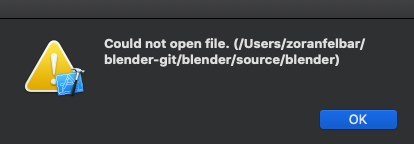
Not sure what to do here ![]()
I don’t use XCode or OSX, so I am not sure either. Maybe someone else has an idea?
Just expand those folders you see and you will get into various subdirectories of the source. The files are all there, just with a different top-level organization.
those are different “targets” which somewhat resemble /Users/ankit/blender-build/blender/intern/<target> & /Users/ankit/blender-build/blender/extern/<another target>. So just use search (cmd shift f), filter(alt cmd j), cmd + shift + O. https://help.apple.com/xcode/mac/current/#/devc8c2a6be1
