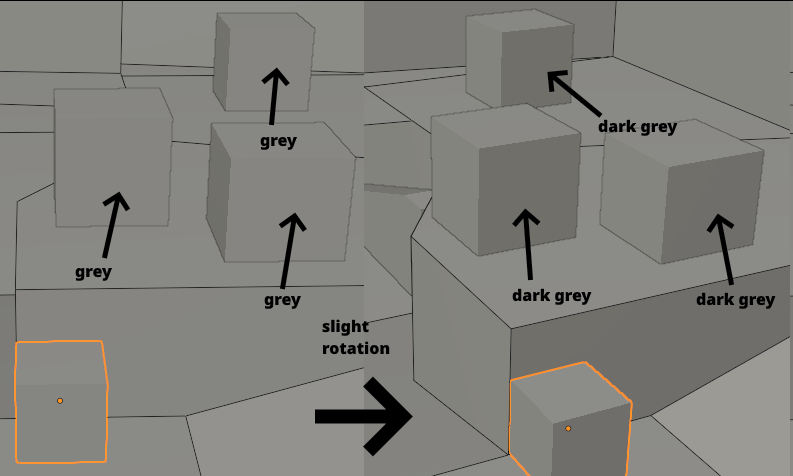I want to make a low-poly game.
I noticed that in blender in viewport shading mode, when the camera rotates, the face progressively change color, from grey to black, depending on the angle between the camera and the normal of the faces.
Usually, when I load my model or level inside an engine like godot, with or without lighting, it’s difficult to differentiate faces.
Is it possible to easily recreate this method of displaying faces in an engine? It makes it easy to see 3D shapes and perspective. (the result is similar when wireframe is disabled)
The godot visual shader screenhot in this post seems like a partial answer, it sort of does what I want, but I now want to decide what angle have what shade of gray.
Is there a blender developer who could point to me what part of the Blender source code that is involved in this?
Apparently it is not exactly a fresnel effect, since fresnel creates a gradient, while here the whole face has the same color.