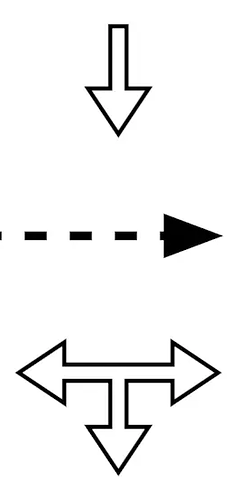In some parts there is only one arrow pointing down and in others there are three arrows pointing in three directions. I don’t know what the meaning of either of them is and I would like to know.

Just looking at the different modules, I think the white arrows roughly mean “calls into”. The arrow pointing down “calls into” lower level modules and the arrows pointing left and right means that the modules can “call into” themselves I would assume.
This is a very simplified representation, but gives a rough idea how “high level” vs. “low level” some modules are.
2 Likes