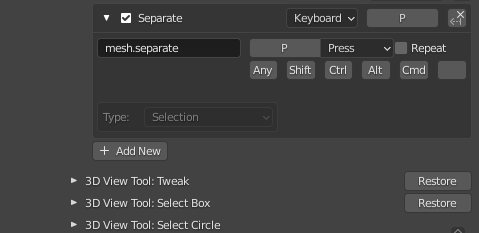PROBLEM
I have a two cubes in one mesh that don’t share any vertices. In object mode I cannot use the Mesh  Separate
Separate  By Loose Parts action. I can only use it in edit mode, whether I have something selected or not. So I thought it the command would behave differently when I have different parts of the mesh selected, but it does not, it just makes one more not-need step to go to separate the mesh by loose parts.
By Loose Parts action. I can only use it in edit mode, whether I have something selected or not. So I thought it the command would behave differently when I have different parts of the mesh selected, but it does not, it just makes one more not-need step to go to separate the mesh by loose parts.
SOLUTION
Make the Mesh  Separate
Separate  By Loose Parts command work in object and edit mode.
By Loose Parts command work in object and edit mode.
Even better, make it selection sensitive, selecting only specific loose parts in a mesh, only separate those.