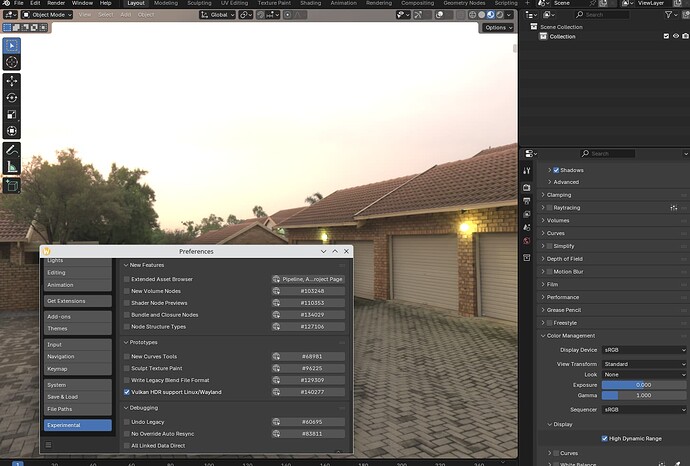Blender 5.0 introduces HDR support for Linux/Wayland. It is provided as an experimental option as we have tested it with limited number of systems/setup. We would like feedback how it works on other setups as well.
- In order to test download an alpha build of Blender 5.0 at Blender Builds - blender.org
- Make sure that you have enabled HDR support inside Display Configurations.
- Make sure you’re using the Vulkan backend in
Preferences -> System -> Display Graphics - Enable
Developer ExtrasinPreferences -> Interface. - Enable
Vulkan HDR support Linux/WaylandinPreferences -> Experimental. - Restart Blender
To configure a scene to use HDR:
- In
Color Managementmake sure theView Transformis set to Standard. - In
Color Management -> DisplayenableHigh Dynamic Rangeoption.
Load in an HDR from Polyhaven as world environment map to quickly test.
I’ve tested it on Plasma and Gnome on Ubuntu 25.04 using NVIDIA, AMD and Intel GPUs.
The monitor is a ASUSTek ROG PG27U.
The feedback will be used to decide if we can remove this feature out of experimental so it will be part of Blender 5.0 release.