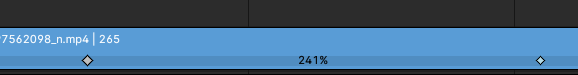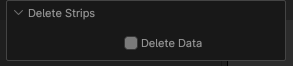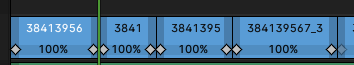I’m testing the retiming feature again and recollecting feedback and issues from myself. I’ll just paste it here to keep it around and maybe have a discussion about it.
I now notice that a lot has improved since last year! But there’s still plenty that’s not ideal.
Also it’s a bit too much to report as individual bugs right now.
Splitting Strips
Splitting a strip that already has retiming keys will lead to issues when editing the speed of the retiming keys afterwards.
When selecting and changing the speed of the automatically placed start/end retiming keys, it will not correctly take the visible strip range into account and mess up the timings.
Creating a hard split is even worse. This will completely break the retiming keys.
Synced Selection on Connected Strips
The automatically placed retiming keys at the end of the strip are not selected together on connected strips (typically video & audio strip).
The selection is also not synced when using Shift + Select on retiming keys.
Soft Transition
Soft transitions are not very well exposed. The operator to create them is missing from the I key menu.
Once they are created it’s also not possible to properly change the speed to the left of it. When creating the soft retiming keys and pressing R to set a speed, it will set the wrong speed.
Odd Situations with the Key Representation
I mentioned this before but it’s still very hard to select the last retiming key. On long strips it might require zooming/panning very far to see it. I still see this as an inherent flaw of the key representation instead of selecting the range inbetween …
Freeze Frame and Slide
When using ‘Add Freeze Frame and Slide’ it will not preserve the speed of the retiming key to the right of it.
Freeze frame and slide is also contextual to the selection. If a retiming key is selected it will create a freeze frame there. If just the strip is selected it will create the freeze frame at the current frame.
Maybe this should be two operators? Or at least mentioned in the tooltip. I find this confusing.
Similar issue. When multiple retiming keys are selected (which can be very common when using Ctrl+Select ) it will create a freeze frame at EVERY selected retiming key. I don’t think this behavior is ever useful.
If you add a freeze frame to the last automatically placed retiming key, it will shrink the entire strip to a single frame long.
Misc
I think there’s in general an issue with sub-frame values? Some speed values cannot be used by the VSE. I wonder if there are any thoughts or plans about that.
Audio strips are also not pitch corrected when the speed is changed.
The pre-fetched frame cache seems to easy become invalid if the retiming and cutting of strips is used. Using Ctrl E to reload the strips is still commonly needed.
On long strips the percentage value can get out of view. Should remain centered on visible strip
On a broader workflow level, I’m not sure how to use retiming keys in combination with other keyframe animation on strips. When changing the speed of a range of a strip, the keyframes within that range will not be adjusted.
And because retiming keys are not keyframes, they canot be manually edited together either.