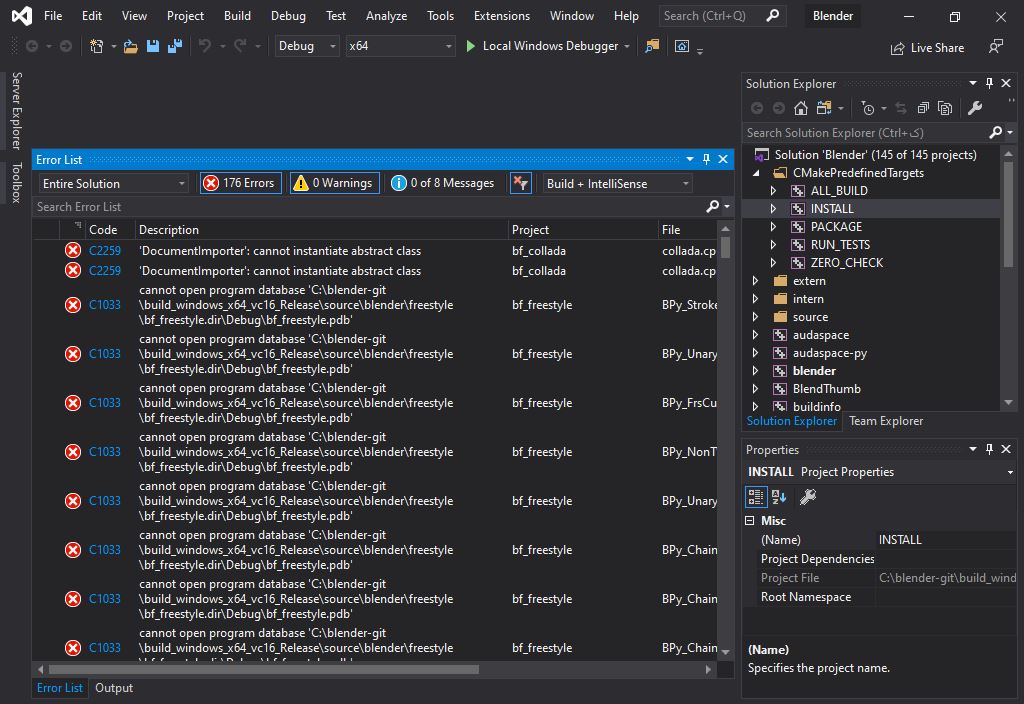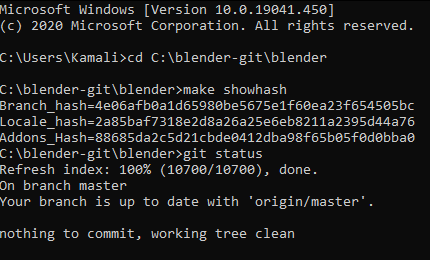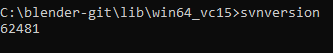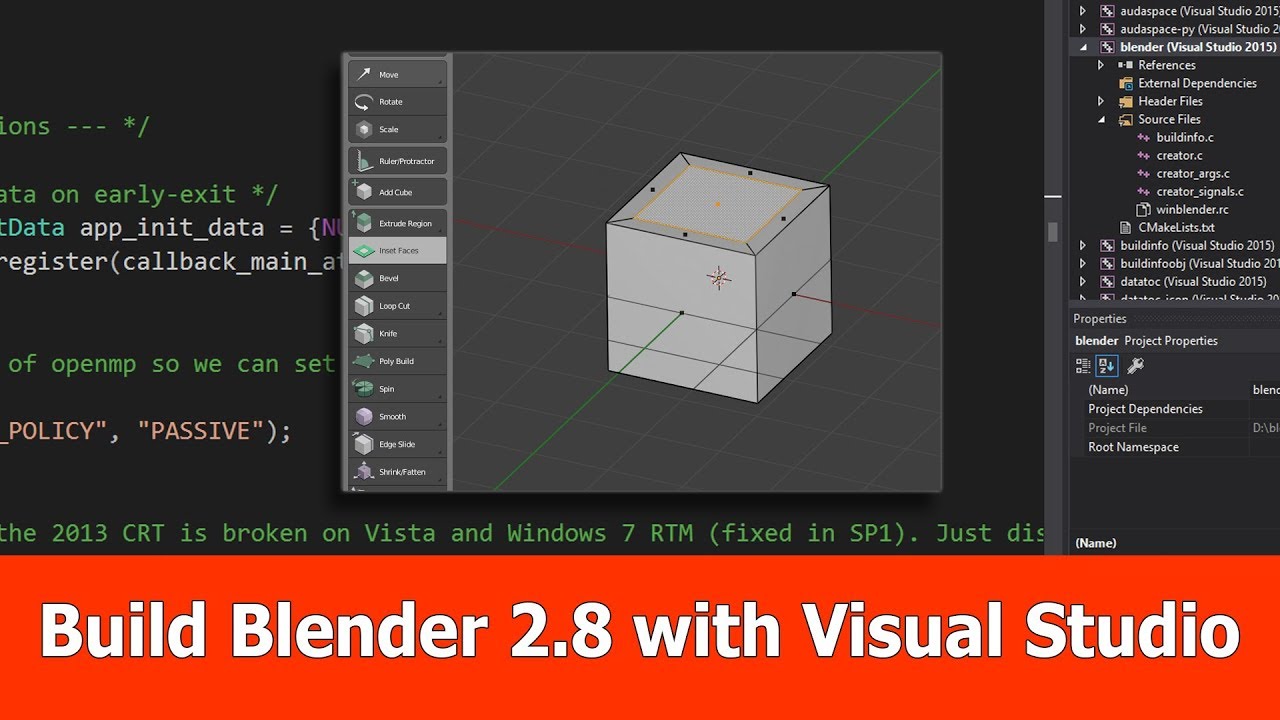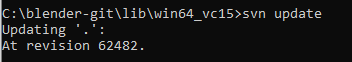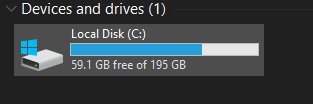Hi guys I tried to build the blender but unfortunately I have a lot of errors
Error C1033 cannot open program database ‘C:\blender-git\build_windows_x64_vc16_Release\source\blender\freestyle\bf_freestyle.dir\Debug\bf_freestyle.pdb’ bf_freestyle C:\blender-git\blender\source\blender\freestyle\intern\stroke\StrokeTesselator.cpp 88
Error C1033 cannot open program database ‘C:\blender-git\build_windows_x64_vc16_Release\source\blender\freestyle\bf_freestyle.dir\Debug\bf_freestyle.pdb’ bf_freestyle C:\blender-git\blender\source\blender\freestyle\intern\stroke\StrokeRenderer.cpp 129
Error C1033 cannot open program database ‘C:\blender-git\build_windows_x64_vc16_Release\source\blender\freestyle\bf_freestyle.dir\Debug\bf_freestyle.pdb’ bf_freestyle C:\blender-git\blender\source\blender\freestyle\intern\stroke\BasicStrokeShaders.cpp 703
Error C1033 cannot open program database ‘C:\blender-git\build_windows_x64_vc16_Release\source\blender\freestyle\bf_freestyle.dir\Debug\bf_freestyle.pdb’ bf_freestyle C:\blender-git\blender\source\blender\freestyle\intern\system\PythonInterpreter.cpp 23
Error C1033 cannot open program database ‘C:\blender-git\build_windows_x64_vc16_Release\source\blender\freestyle\bf_freestyle.dir\Debug\bf_freestyle.pdb’ bf_freestyle C:\blender-git\blender\source\blender\freestyle\intern\stroke\PSStrokeRenderer.cpp 101
Error C1033 cannot open program database ‘C:\blender-git\build_windows_x64_vc16_Release\source\blender\freestyle\bf_freestyle.dir\Debug\bf_freestyle.pdb’ bf_freestyle C:\blender-git\blender\source\blender\freestyle\intern\stroke\StrokeRep.cpp 881
Error C1033 cannot open program database ‘C:\blender-git\build_windows_x64_vc16_Release\source\blender\freestyle\bf_freestyle.dir\Debug\bf_freestyle.pdb’ bf_freestyle C:\blender-git\blender\source\blender\freestyle\intern\stroke\Operators.cpp 1346
Error C1033 cannot open program database ‘C:\blender-git\build_windows_x64_vc16_Release\source\blender\freestyle\bf_freestyle.dir\Debug\bf_freestyle.pdb’ bf_freestyle C:\blender-git\blender\source\blender\freestyle\intern\view_map\Interface0D.cpp 122
Error C1033 cannot open program database ‘C:\blender-git\build_windows_x64_vc16_Release\source\blender\freestyle\bf_freestyle.dir\Debug\bf_freestyle.pdb’ bf_freestyle C:\blender-git\blender\source\blender\freestyle\intern\view_map\Functions0D.cpp 394
Error C1033 cannot open program database ‘C:\blender-git\build_windows_x64_vc16_Release\source\blender\freestyle\bf_freestyle.dir\Debug\bf_freestyle.pdb’ bf_freestyle C:\blender-git\blender\source\blender\freestyle\intern\stroke\TextStrokeRenderer.cpp 79 bf_freestyle C:\blender-git\blender\source\blender\freestyle\intern\view_map\ViewMapBuilder.cpp 2576
Error LNK1104 cannot open file ‘…\lib\Debug\bf_collada.lib’ blender C:\blender-git\build_windows_x64_vc16_Release\source\creator\LINK 1
Error MSB3073 The command “setlocal
“C:\Program Files\CMake\bin\cmake.exe” -DBUILD_TYPE=Debug -P cmake_install.cmake
if %errorlevel% neq 0 goto :cmEnd
:cmEnd
endlocal & call :cmErrorLevel %errorlevel% & goto :cmDone
:cmErrorLevel
exit /b %1
:cmDone
if %errorlevel% neq 0 goto :VCEnd
:VCEnd” exited with code 1. INSTALL C:\Program Files (x86)\Microsoft Visual Studio\2019\Community\MSBuild\Microsoft\VC\v160\Microsoft.CppCommon.targets 149