I say ‘go for it!’. This would be a great addition!
There is no active object after a deletion.
You can duplicate the object and delete duplicate. You end up without an object active.
Then, if you do selection of multiple objects through a select tool like box select, you can have a selection without an active object.
An absence of active object is just removing info about active object in editors.
For Properties Editor, if you pin Scene Tab, you obtain same result as without an active object.
For other editors, deselecting active object is sufficient to remove info from editor.
What is annoying is proposal to remove unselected active state.
Because that is a state where Active Element pivot of transformation shines.
When you want to scale a selection of several objects with another one as pivot, but don’t want to scale active object, Active Element pivot is really fast to use.
You just double shift click on active element to define and deselect element to use as pivot.
Using 3D Cursor as pivot instead, is forcing you to move 3D Cursor after choosing active object.
That can be fast with Shift S snap menu > 3D Cursor to active.
But, in case, you were already using Active Element pivot for selected active state ; that is forcing you to switch to 3D Cursor pivot, too.
And the unselected active case can be used as a kind of safety warranty to transform active object through its properties without being able to messing things in 3D View, by false movements.
Huh? My patch doesn’t do that.
Sorry. I misread @GeorgiaPacific reply. I thought it was a reply to link to design task you posted.
Hey, Ronan! My vote was for including scene or object statistics without having to go into edit mode, which Harley’s code would allow. He asked “Useful or unnecessary?”. If that is the backdrop, I would love to have that information readily accessible in object mode.
Another thing to note: Instances and mirror modifiers don’t report their polycount, so you end up with a false notion of a scene’s contents. If the report could be more complete, that’d be great.
I also wish Isolating assets updated the readout!
Is this a deficiency in my patch or is this about current behavior?
Sorry, not sure what you mean by this.
Current Behaviour, haven’t had a chance to test yours yet, sorry.
When you isolate an asset (numpad slash), or multiple, the polycount readout isn’t adjusted to reflect the state of the viewport. If you had a scene with millions of triangles and you select and isolate a cube, the readout will still be: millions of triangles.
This is not true, even currently:
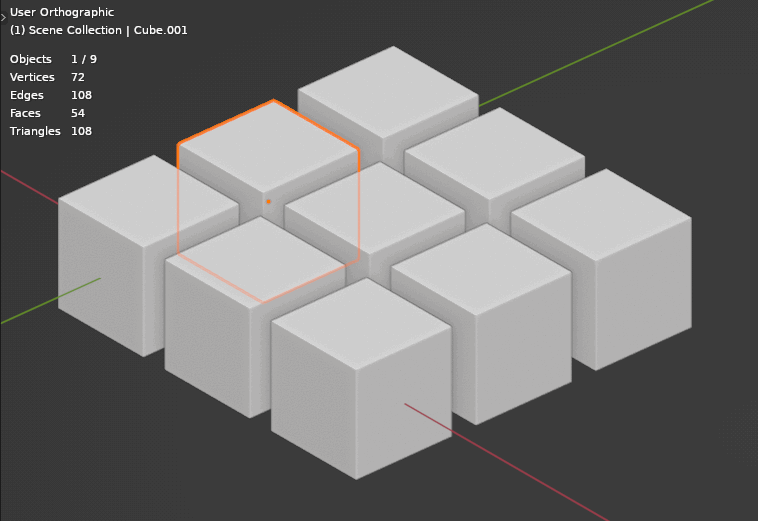
It is true for the Scene Statistics in the Status Bar, but this patch is dealing with the 3D viewport overlay.
Ah yes, I do currently use the Status Bar one. Any chance this patch will touch that one as well? It’s odd to have different functionality for these…
They are purposefully different. While you can only have one Status Bar, you can have multiple 3D Viewports each with different objects in Local View.
But this is off topic to this thread.
Very useful.
I would prefer displaying selected object and total in parallel.
Thanks!
I’m not sure what you mean.
I would prefer if the total number of objects/verts/edges and so on would allways be displayed.
If you select one or multiple objects the number of objects/verts/edges and so on should be displayed additionally. The total number should not go away when selecting something.
There was some discussion above if it would be better to only display either total number or number of selected objects. I know from other software that I prefer displaying total and selected at the same time, so I would prefer exactly like you show in that animated gif in your first post.
Options to hide individual items so that you can - for example - only display the number of triangles are welcome but in times of hi res monitors not that important as it was 10 years ago.
Absolutely necessary feature!
I made similar stuff a few years ago, but the developers rejected the patch because it did not work correctly on linked meshes and instanced collections.
Individual mesh statistics are very useful in low-poly modeling.
Good luck with the patch!
Is this also a problem you found with my patch as well? If so I’d love to be shown how to recreate so I can test and fix.
Linked mesh seems to work.
But with instances something is not right:
Only one (first created) instance counts, and when it is created the original mesh no longer counts.
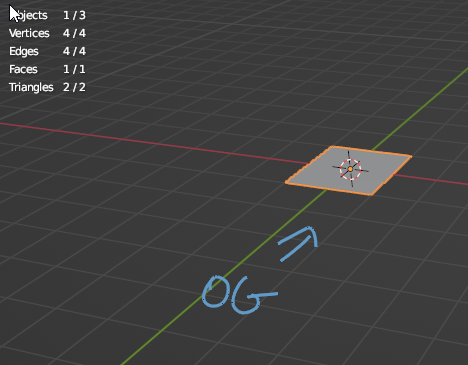
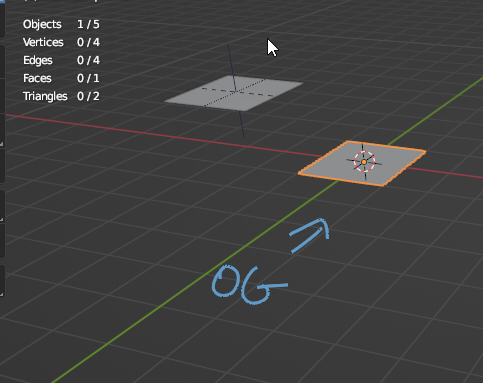
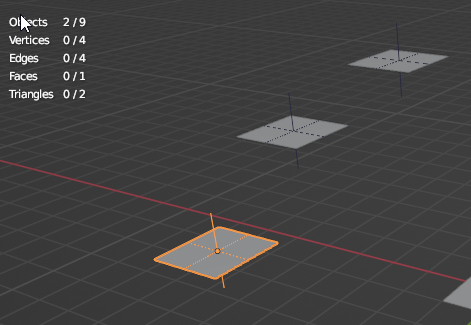
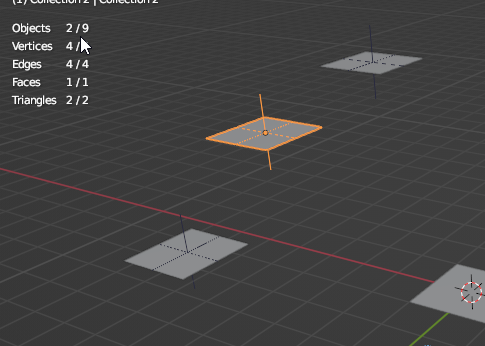
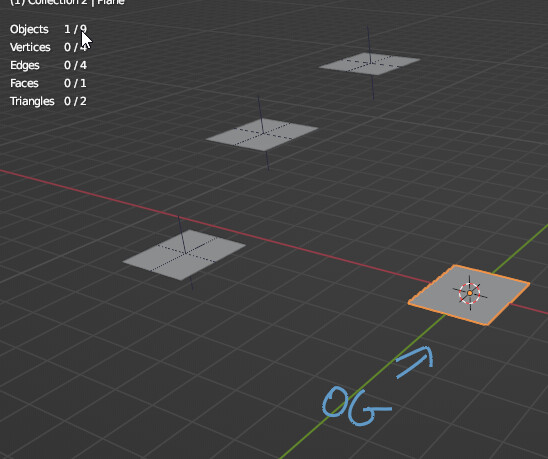
Multiple selected instances also wont work, but i don’t know how to count instanced collections as “works” since they were intentionally broken https://developer.blender.org/D4986 and never fixed https://developer.blender.org/T69887 (instanced count only once to total scene geometry), but that’s beyond that patch.
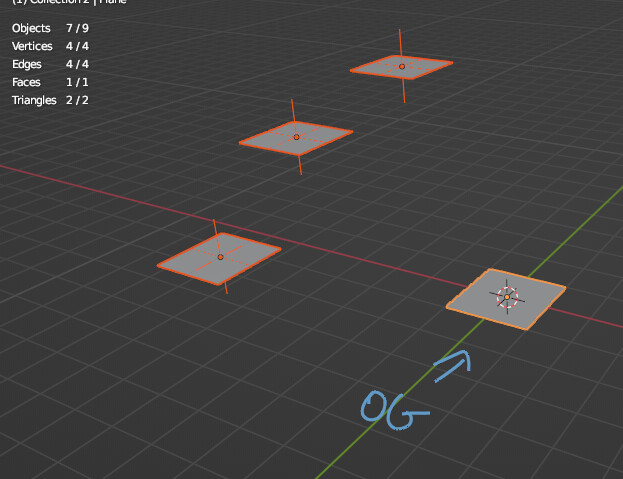
Yes I’d like this patch.
Also, regarding dynamically-resizing or fixed-width columns, I think either is acceptable as long as the slash “/” separator between columns is always aligned. That makes it easier to observe information at a glance than having to parse rows with the slash in different positions. e.g. this:
Objects 1 / 600
Vertices 18,015 / 65,248
Edges 512 / 13,566,2200
is less readable than any of these other possibilities:
(center align)
Objects 1 / 600
Vertices 18,015 / 65,248
Edges 512 / 13,566,2200
(right align)
Objects 1 / 600
Vertices 18,015 / 65,248
Edges 512 / 13,566,2200
(left align)
Objects 1 / 600
Vertices 18,015 / 65,248
Edges 512 / 13,566,2200
(outer align)
Objects 1 / 600
Vertices 18,015 / 65,248
Edges 512 / 13,566,2200
IMO, this layout is the more readable one of all the ones you’ve suggested.
In fairness, do this again with those 13 million edges selected. And then add a line at the bottom that only shows number of triangles, but without selected, the way it looks for those in Edit Mode.