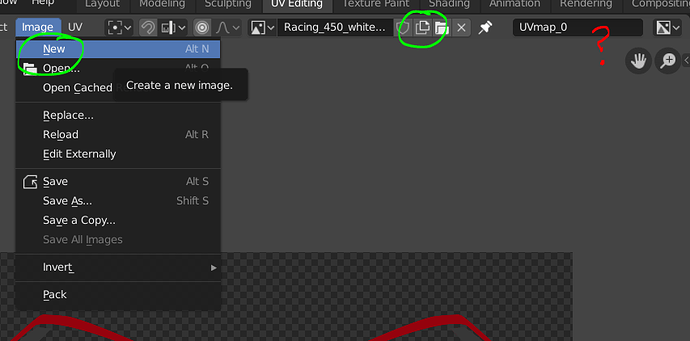PROBLEM
I think I mentioned this in the main thread at one point, but since I just had to do an internet search for the answer, I’m doing a thread as well:
There’s two ways of creating new images in the UV Editing workspace, and a nice drop down image switcher menu, but zero ways of creating a new UV map and no drop down switcher.
https://docs.blender.org/manual/en/latest/editors/uv/layout_management.html
The only way to do this is to go to the object data tab and expand the UV Maps category (which is what I had to search for).
SOLUTION
Do for UV Maps exactly what is today offered for Images.