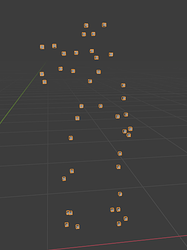Heyo, just wanted to inform of me ‘attempting’ to update the old .c3d importer as i need it, but as it seems to not import certain files properly i also wanted to update it to better handle certain (my) .c3d files.
In particular i intend to replace the old parser with this one as it has MIT license and will probably be easier to maintain and better at managing the format. The license should be compatible but since licenses is beyond me there might be an issue that i missed.
In case there are any issues with this or if there are any suggestion feel free to post them here. I wouldn’t mind take pointers for how the format should be managed in Blender or parsing options for example. I’m also interested to know if there are any available test cases that needs to be supported, if there are, it would be helpful if i could obtain the files in some way.
Hopefully i’ll be able to provide a patch for it, otherwise i’ll make it publicly available at least.
Stay safe.