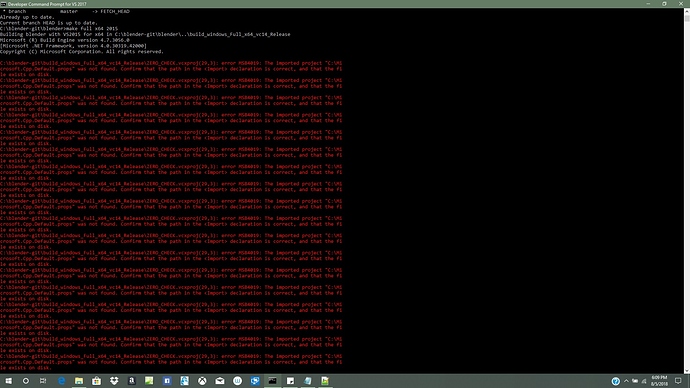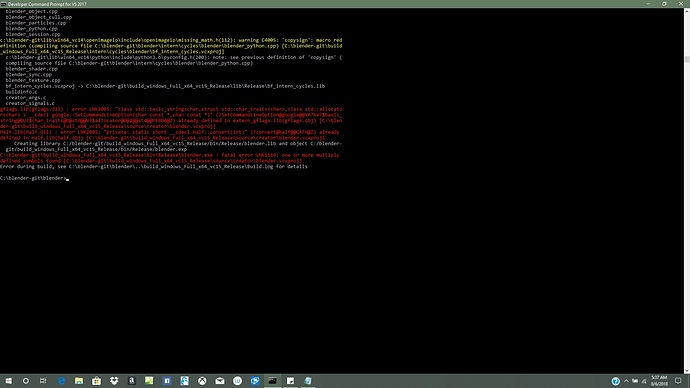I updated Visual Studio a couple days ago. This is the first time I tried to build since then and I’m getting this error.
feels like either a corrupted visual studio installation or corrupt build project, try deleting the build folder (build_windows_full_etcetcetc) and trying again.
if that doesn’t work,this thread might have some ideas
@LazyDodo
K, I will give that a go tomorrow and see what happens. I guess if it ain’t broke don’t fix it ,but I just broke it, LOL.
@LazyDodo OK, I gave it a go and I got this. Is this on blender’s side or did updating Visual Studio really screw me up?
looks like it’s picking up a copy of openexr from outside our libfolder, check in your CmakeCache.txt where it is picking that up from .
The CmakeCache.txt within the main release folder? I looked ,but I didn’t see anything in it. I think I know where it’s coming from if that is the issue. How do I prevent it from picking up both of them?
I have been building this
and it uses this GitHub - microsoft/vcpkg: C++ Library Manager for Windows, Linux, and MacOS for getting dependencies. There’s openexr in there. So, if this is the problem, how do I do both.
I’d have reproduce and see if i we can work around that.
@LazyDodo I got it to work ,but I guess I have to remember to rename folders every time.
I created a folder located here C:\meshroom-git for the meshroom. Vcpkg is located here C:\meshroom-git\vcpkg. There’s a lib folder here C:\meshroom-git\vcpkg\installed\x64-windows. I renamed that folder to ‘lib-old’ and was able to build blender.
I guess it was trying to get it from here C:\blender-git\lib and here C:\meshroom-git\vcpkg\installed\x64-windows\lib
I was unable to repro the issue, but it appears that by running
vcpkg integrate install
vcpkg adds it’s include directories to the system includes, so it’ll find it’s includes//ibs before it finds ours. there’s not much to do about that from our side by the looks of it beyond
vcpkg integrate remove
@LazyDodo This was the steps I did if it helps any to repro the issue.
Create a folder here for meshroom.
C:\meshroom-git
Getting and setting up vcpkg.
cd C:\meshroom-git
git clone --recursive git://github.com/Microsoft/vcpkg
cd vcpkg
.\bootstrap-vcpkg.bat
.\vcpkg integrate install
Building dependencies for AliceVision https://github.com/alicevision/AliceVision/blob/develop/INSTALL.md
(You might have not done this step)
cd C:\meshroom-git
cd vcpkg
vcpkg install ^
boost-algorithm boost-accumulators boost-atomic boost-container boost-date-time boost-exception boost-filesystem boost-graph boost-log ^
boost-program-options boost-property-tree boost-ptr-container boost-regex boost-serialization boost-system boost-test boost-thread ^
openexr ^
openimageio[libraw] ^
alembic ^
geogram ^
eigen3 ^
ceres[suitesparse] ^
cuda ^
--triplet x64-windows
Should now have a ‘lib’ folder here and renaming lets Blender build again…
C:\meshroom-git\vcpkg\installed\x64-windows
So you’re saying .\vcpkg integrate install is what messed me up and doing vcpkg integrate remove will fix it?
I suspect that yes, but couldn’t test. this will however break your meshroom build until you run vcpkg integrate install again
I guess the best solution is just leave that folder as “lib-old” and then when I want to build meshroom again change it back to “lib”. That’s not a big deal. I prolly won’t be building meshroom as much as Blender.