PROBLEM
When I paint a texture with a prepared palette, no matter how hard I try, sooner or later I accidentally drag one color onto another. There is no undo here.
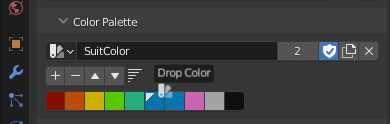
SOLUTION
There is already a functionality for copying colors when you hover the cursor over them and press ctrl+c and ctrl+v. If drag and drop colors only worked when dragging colors from the palette, but not between the colors of the palette, then it would be comfortable. Or maybe undo ability for drag color would be the solution.