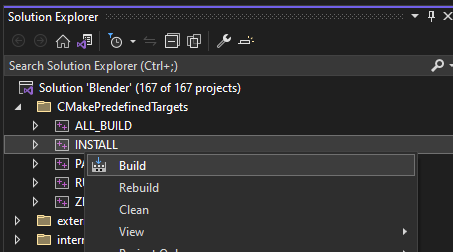So I added a boolean input to the noise texture node. But then I found a better way to do things so I switched back to the master branch and did a rebuild only to find out that for some reason the old input is still there but greyed out. Additionally I get this message on the Debug console: python line lookup failed, interpreter inactive uiItemR: property not found.
What can I do to get Blender back to the master version?
You need to run ‘make install’ or ‘ninja install’ (depending on what you use) to make it copy the gui scripts to the output directory.
In VS, right click INSTALL and select build
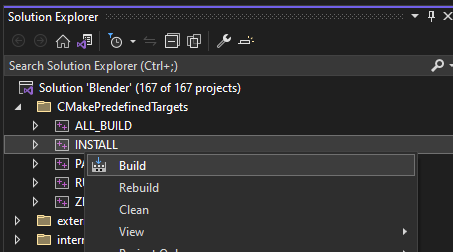
I already did that but it is still the old UI.
Sounds strange, while we could probably figure out what’s happening here, probably easiest to remove your whole build folder and start over
Yep, did exactly that. It works fine again.
Cmake cache can be funny sometimes