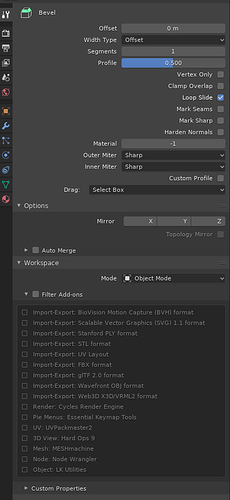PROBLEM
Currently, Tool tab of the Properties window is a place for both active tool settings as well as workspace settings. It just makes no sense for something so immediate as active tool settings to be combined with something as niche and infrequently used as enabling/disabling addons per workspace.
As a new user, if you open a Tool tab and see for example properties of your bevel tool on the same place as a panel with a list of installed addons with checkboxes next to them you will become very confused about a purpose of such panel:
At a glance, it almost looks like addon selection is list is related to Bevel settings in this case.
Combining these two things is about as useful as a combination of kitchen mixer and a shampoo dispenser.
SOLUTION
Workspace settings need a more appropriate, dedicated place, especially given that most of what they contain is addon configuration. Placing it alongside something as frequently used as active tool properties creates visual clutter with little to nothing in return.