Something is weird about this image. It keeps telling me it’s write-protected upon opening
As of now, you shouldn’t be using Branched Path Tracing, I get similar ugly renders in that mode as well.
Path Tracing meanwhile works fine, please remember that this is in a heavily WIP state and shouldn’t be used for serious production work.
Yes, I’m well aware of its WIP status. This was rendered with normal path tracing, It’s just the classroom demo scene. It seemed to be working fine (apart from the reddish tinge) in a build i did a couple days ago…
Sorry, i’m wasn’t sure how to embed an image in here properly, i just pasted from the screen snippping tool and it put a link in.
You might be missing Filmic. It has to be readjusted for the current build to work properly, so it’s not included for now. In the older build, you still have filmic, but the colors are slightly wrong.
No, it’s not filmic that’s missing, the classroom scene doensn’t even use it. It almost looks like it’s outputting in XYZ space but I tried converting from XYZ to sRGB, it helped a little but is still way off.
Yeah you’re right, this totally looks like it’s putting out raw XYZ. Seems like a bug in the current build. - I tried it out myself now and can confirm. Blues kinda work, but reds and greens very much don’t. It kinda looks like red/green color blindness, lol
Try the slightly older build for now maybe?
https://onedrive.live.com/?authkey=!ABO1X5xSp_go4ws&id=494C706B370A755F!1088058&cid=494C706B370A755F
I’m not sure if Build 3 is the same as the Graphicall build. Could try that one. If that doesn’t work, the one I’ve used before was Build 2 which should work (that’s the one with the whitepoint corrected but the primaries slightly off) - or you could use Build 1 which, I think, you’ve been using before, that has the whitepoint off but the primaries should look right.
EDIT: I checked now and Build 3 works just fine. It’s only the Graphicall Build that appears to be bugged. @smilebags
I’ve put a fully buildable variant up on my GitHub mirror under a branch called spectral-cycles.
Because I’m currently working on the OCIO side, I’ve implemented a very barebones version of a configuration that features only sRGB and sRGB-like commodity display types included. That means the output is purely radiometric, with hard cutoffs.
If you can build, please let me know how it goes. The configuration is most easily used by using an environment variable. On Linux, this would look like export OCIO=/path/to/download/spectral-cycles/config.ocio.
Hope this helps.
EDIT: Pushed the configuration into the branch. Hopefully it doesn’t explode things.
Just tried the build. Colors look like a deuteranopia test, I couldn’t get any red material and everything was mostly blueish or a desaturated yello. Also sorry for complaining about such a minute non-trivial thing, but I think it would be nice to have a different splash image for different builds/branches, that image for example would be cool and I hope it wouldn’t take too much to change it.
Known bug at this point I’d say. Only should happen in the Graphicall build. Try the most recent build here instead for now:
https://onedrive.live.com/?authkey=!ABO1X5xSp_go4ws&id=494C706B370A755F!1088058&cid=494C706B370A755F
Or if you can, build the build troy has here:
Sorry for the false alarm guys, I’ll figure out what’s wrong with the build and try again.
I think I included the wrong OCIO config in the one I put on GraphicAll, I’ll update it shortly.
EDIT: Well I think it’s fixed, the build has been updated on GraphicAll, please give it another try.
Build is still hooped. Branch should work for building. Hopefully someone with artifact building can get artifacts being built automatically at GitHub and save this pain.
I’ll be back to fix it (properly) shortly.
EDIT: It should be fixed this time. Can someone confirm that colours look somewhat normal?
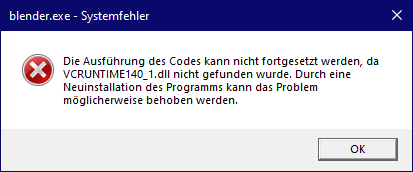
Missing a DLL
More debugging to do then… Thanks 
@kram1032 it seems like a system specific thing, can you run the latest master? If so maybe it’s how I’m building and releasing…
Can you try installing the necessary packages and trying again?
installing that didn’t change a thing unfortunately 
I tried downloading the latest 2.83 alpha nightly build real quick and that starts up without a problem
Hmm okay must be my problem. Trying another build now
Hold on, sorry, I missed the obviously crucial step of restarting. It totally starts up now. However, it renders nothing? Like, it renders extremely fast but doesn’t actually show a thing. All black or transparent.
I’ll DM you, hopefully we can sort it out! I haven’t had that happen to me…