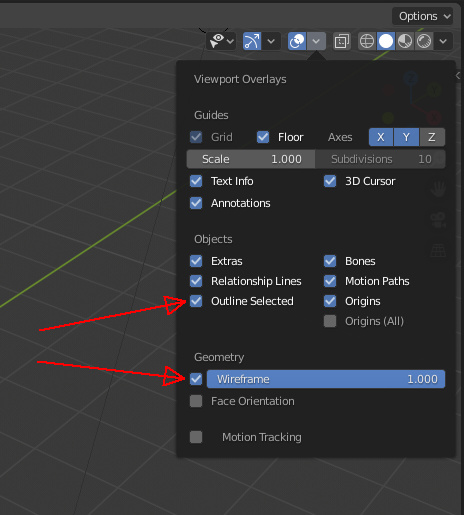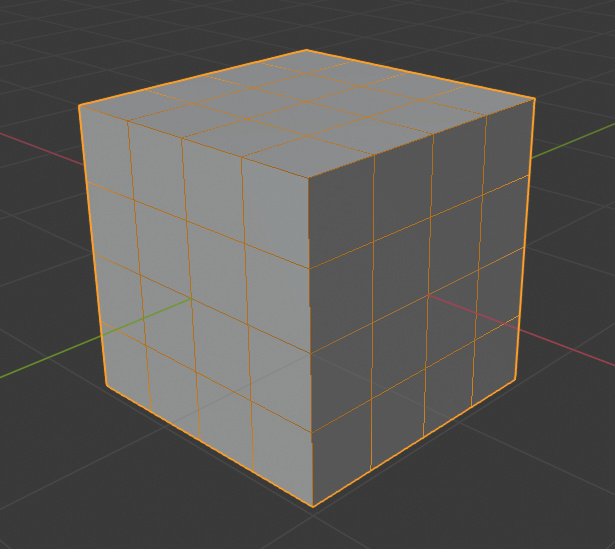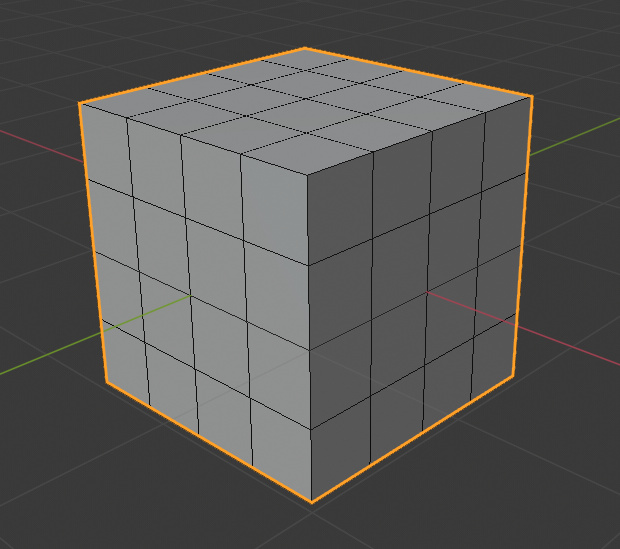[Object Mode]
In the overlays we have those options “outline selected” and “wireframe”.
They are both linked to “3D View > Active Object” color
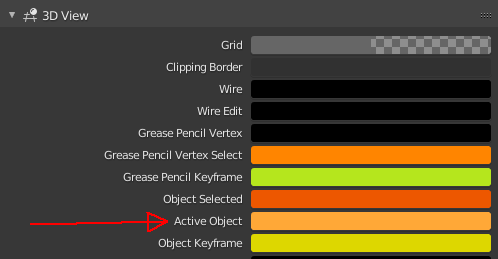
When you enable both of them, you get this:
Which is undesirable. People might be used to this in blender, but it’s not great.
So, ideally, the “wireframe” overlay should have it’s own separate color property, for more freedom (set to black by default)
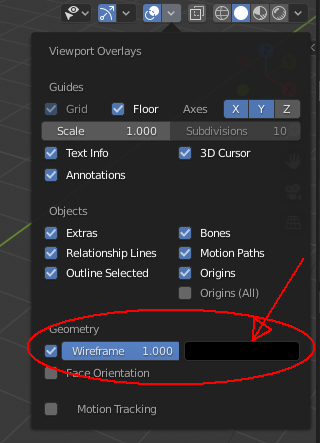
Or it should at least be linked to “3D View > Wire” color. (In fact, it is actually linked to it, but in a buggy way. Somehow the"wire" color is affected by the “active object” color. There’s some weird mixing happening there. Maybe this is the thing that needs to be fixed)
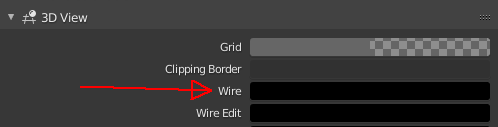
So, with any of the above done or fixed, we would have the more pleasant and expected result, which is this: