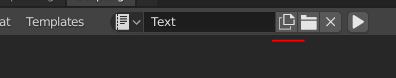PROBLEM
- The new operator is currently using a duplicate icon
SOLUTION
Either:
-
Make the button perform a duplicate. There’s no operator that does this AFAIK.
(probably too much for a papercut) -
Change the icon to be more accurate. There’s a literal file_new icon that would work better.
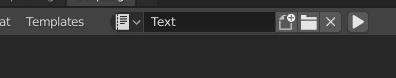
Or, to be even more literal, since what we’re creating is not necessarily gonna end up as a file: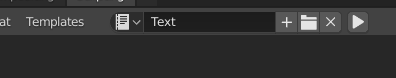
I’m fine with either of those. I’d prefer the first one because it looks more full, but the second one might conform more to the standard throughout the UI.
EDIT: Now I see that both options occur already (in different places/situations) I hadn’t noticed the button has the ‘+’ icon when no Text is present. Given this, perhaps having the duplicate functionality makes more sense. I’ll refrain from deciding because I literally can’t make up my mind now 
Menu
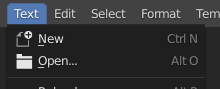
Button
![]()