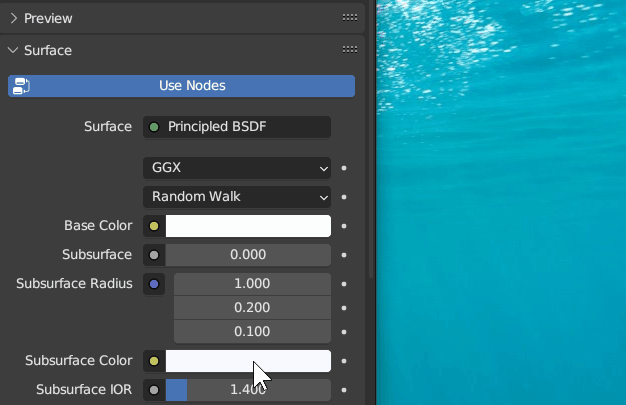I’m hoping to get some Windows users to download and test the following build: Blender Builds - blender.org
This should allow you to use the Blender eyedropper to select colors outside of Blender windows:
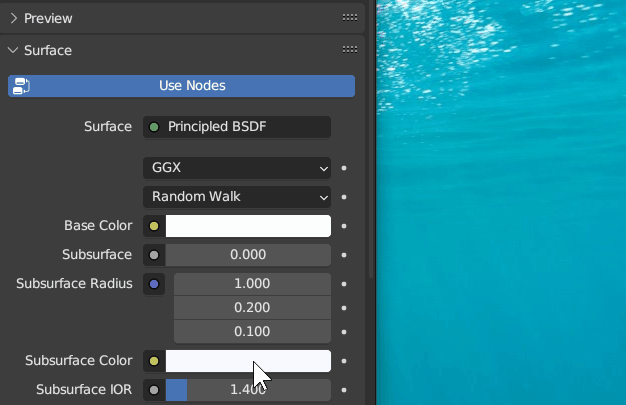
Note that I’m specifically wanting to know if it works as you expect in real-world situations. In my quick and dirty tests it seems to work a charm, but I haven’t tested at all thoroughly. There might be times it doesn’t work. There could be annoying differences because of color management. It seems to work the same, and pick the same colors, as Gimp, but I have no idea if it works from Photoshop.
So give it a whirl and see if it works in the situations where you’d like it to.
17 Likes
Thanks for working on this!
As far as I can see, it works well functionally. But I noticed some usability issues. I assume some of these are already noted but just to make sure:
- The lack of the eyedropper cursor outside Blender
- Clicking outside of Blender still register the click on the area. This makes…
- Blender loses focus
- Dragging-related features (‘mix by dragging’, ‘line sampling for color ramp’) unusable
I see GIMP and Krita have the same issues with their pickers. I guess it’s not an easy thing to solve unless you have an elaborated tool like ShareX’s picker.
1 Like
Yes, I’m not seeing any normal way of doing that. Windows doesn’t allow “mouse capture” (which means let me completely control the mouse even if it exits my window) if a mouse button is not depressed. That is why I can show a “stopsign” icon when you drag your mouse out of the window while doing area joins, but can’t do that here. I was a little frustrated by that until I saw Gimp doing the same. Misery loves company.
Blender loses focus
True. Hoping this isn’t a biggie. The last thing I want are bug reports on this.
Dragging-related features (‘mix by dragging’, ‘line sampling for color ramp’) unusable
I’m not sure what you mean here. Could you explain this very simply?
If you drag instead of just click, eyedropper mix colors you drag over. If you do that when eyedropper was called from color ramp’s gradient area (by pressing E on gradient), it generates color ramp sampled from the drag line.