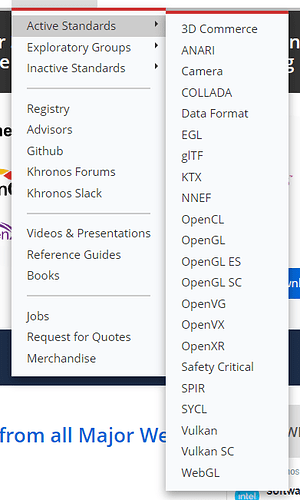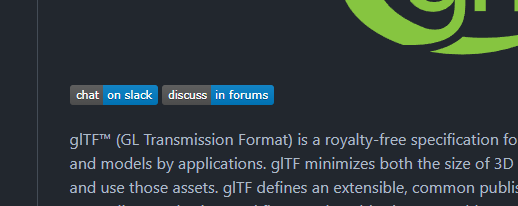I invited you to test a big refactory on glTF exporter.
History
The initial version of the exported was created during 2.7x time. Most of recent technologies created during 2.8x and 3.x are not correctly managed. Especially collections.
This refactoring tries to handle correctly scene objects and collection. It was not the case with current 3.1 exporter version.
What should not change in the new version?
- Materials and textures
- How animation are managed in NLA
What change can I expect?
- Collection and collections instances, on local or via linked libraries
- Nested linked collections
- Transformations : To be able to handle every cases, all animations are now baked based on world matrix from objects and/or bones. This have multiple consequences:
- Constrains should now be handle correctly
- Exporting only selection is now possible, without having to export the parent hierarchy. Animation is recalculated based on selection.
What about performance
- Unfortunately, baking animation can lead to longer export times in some situation. The worst case is to have a lot of objects , with multiple actions on each.
- Armature animation performance should not be affected so much.
How to test it?
- An experimental build is available here : Blender Builds - blender.org
Planning
- During next 2 weeks, please test using the experimental build (see link above)
- Starting mid-February (date to be confirmed), you will be able to test in Blender 3.2 alpha from builder.blender.org
- Stable version to be expected: 3.2
We are currently in step 1. (this line will be edited later in case of changes)
How to report bugs?
- Open a ticket here : https://github.com/KhronosGroup/glTF-Blender-IO
- Please specify you are testing the VTree branch in the description
 .
.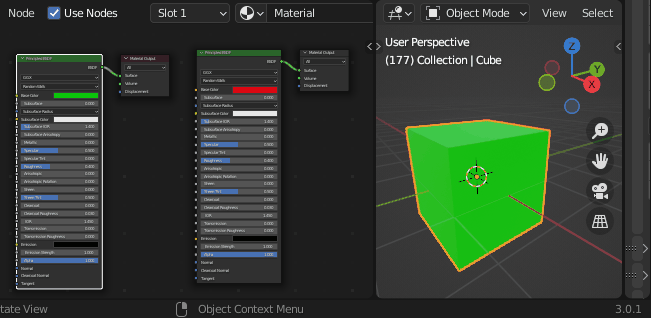
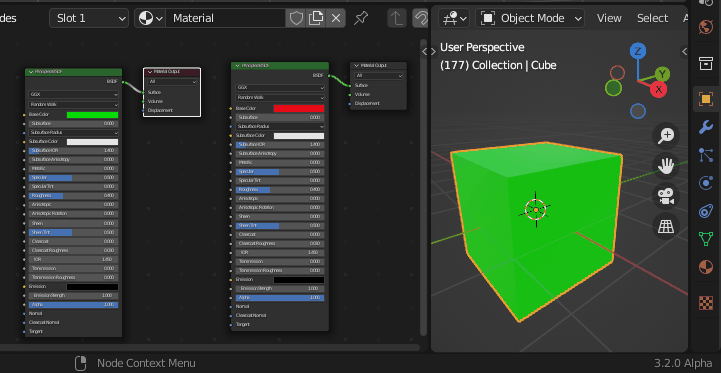

 on
on