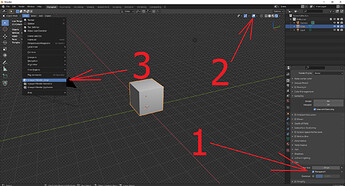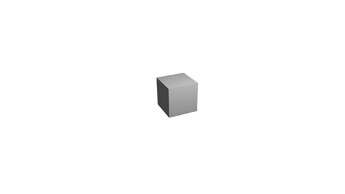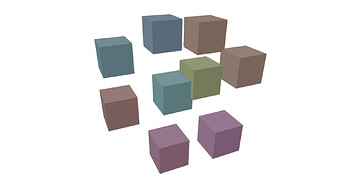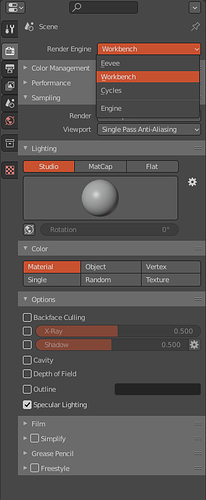Hello, is there a way to just take some ‘screenshot’ of the scene with transparent background in camera view?
Hello,
try this bpy.ops.render.opengl()
result with alpha instead of white here (forum uploads converting to jpeg automatically…)
if you need “screen” from camera view, then just run from Camera View.
Also it can be Solid mode.
1 Like
Thanks, that’s exactly what I’m looking for. Now I just need to figure out how to open blender UI and render with OpenGL using a script, since we can’t use it in background. I suddenly get a lot of ‘context is incorrect’ errors.
@tiancaipipi110 you can use the workbench render engine, which is the openGl ‘renderer’ and then render in background
You’ll need to setup your settings before that
1 Like
Great! It’s like 70% faster than eevee.