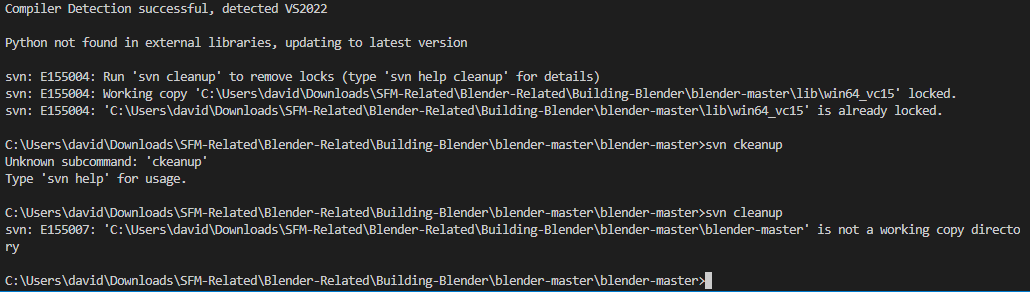I successfully built Blender once before, but after deleting everything and going through the whole process again just to see if I really have it down, I’m now getting svn errors that prevent me from building successfully.
Although I downloaded and installed Tortoise SVN, I don’t know what I’m doing or where to go next in fixing this.
,
Hello, have you try to execute this command make update ? Your working directory needed to be where your blender source are present -the git repository.
hi, as said in the error message, run svn cleanup in libraries folder:
C:\user\david\Downloads\SFM-Related\Blender-Related\Building-Blender\blender-master\lib\win64_vc15
You can try to delete the folder win64_vc15 to re-download all dependency.
Deleting and then pulling libraries back from the server could be time consuming.
So I would suggest to go with svn cleanup
run make svnfix in the source folder , it should resolve most issues.
How do I do that? I don’t have that option listed in Tortise SVN.
I did that, and although it did fix that error, I got this when I tried make update again.
And then after playing around with some Tortise SVN settings, I’m now back to square one somehow even though I only hit the Update button.
That’s a new one to me, what is the output of where svn.exe and svn --version ?
svn.exe is in program files, and the version is 1.14.2
I got nothing, all looks like it should work, best guess there’s some proxy or antivirus interfering with the ssl connection?