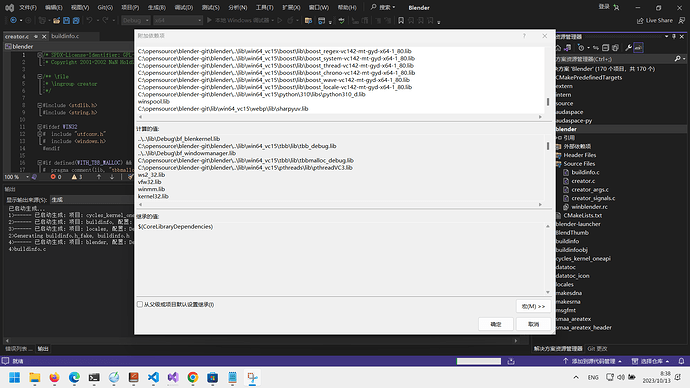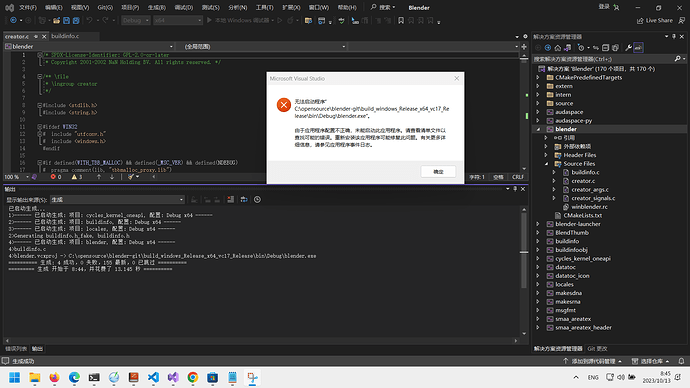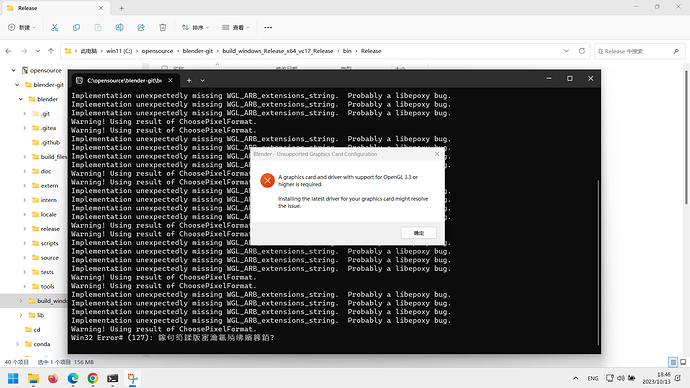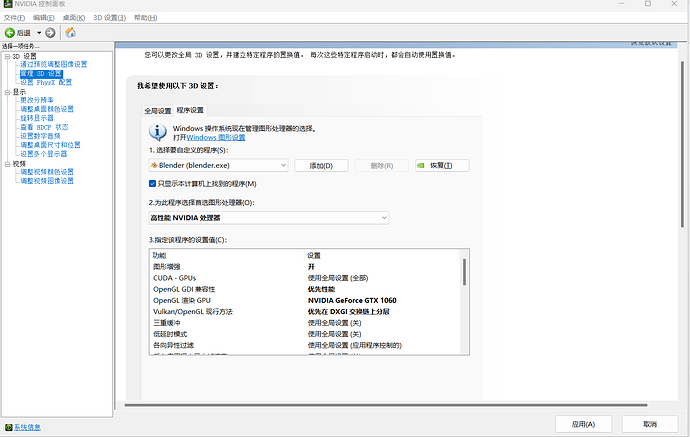And put that random opengl32.dll makes blender_debug_log.cmd run blender startup successfully.
Here is the logs
C:\Users\jswang\AppData\Local\Temp\blender\debug_logs\blender_debug_output.txt
I1013 22:28:53.091857 18808 device.cpp:32] CUEW initialization succeeded
I1013 22:28:53.091857 18808 device.cpp:34] Found precompiled kernels
I1013 22:28:53.103571 18808 device.cpp:60] HIPEW initialization failed: Error opening HIP dynamic library
Switching to fully guarded memory allocator.
Blender 3.6.4
Build: 2023-10-13 04:11:49 Windows
argv[0] = C:\opensource\blender-git\build_windows_Release_x64_vc17_Release\bin\Release\\blender
argv[1] = --debug
argv[2] = --debug-cycles
argv[3] = --python-expr
argv[4] = import bpy; bpy.ops.wm.sysinfo(filepath=r'C:\Users\jswang\AppData\Local\Temp\blender\debug_logs\blender_system_info.txt')
Read prefs: "C:\Users\jswang\AppData\Roaming\Blender Foundation\Blender\3.6\config\userpref.blend"
Saved session recovery to "C:\Users\jswang\AppData\Local\Temp\quit.blend"
Blender quit
Press any key to exit . . .
blender_system_info.txt file content
====================================
= Blender 3.6.4 System Information =
====================================
Blender:
====================================
version: 3.6.4, branch: main, commit date: 2023-09-25 13:24, hash: 21bfc5e7fe3f, type:
build date: 2023-10-13, 04:11:49
platform: 'Windows-10-10.0.22621-SP0'
binary path: 'C:\\opensource\\blender-git\\build_windows_Release_x64_vc17_Release\\bin\\Release\\blender.exe'
build cflags: /W3 /w34062 /w34100 /w34115 /w34189 /w35038 /wd4018 /wd4146 /wd4065 /wd4127 /wd4181 /wd4200 /wd4244 /wd4267 /wd4305 /wd4800 /wd4828 /wd4996 /wd4661 /wd4848 /we4013 /we4133 /we4431 /we4033 /DWIN32 /D_WINDOWS /W3 /nologo /J /Gd /MP /bigobj /Zc:inline -openmp
build cxxflags: /W3 /w34062 /w34100 /w34115 /w34189 /w35038 /wd4018 /wd4146 /wd4065 /wd4127 /wd4181 /wd4200 /wd4244 /wd4267 /wd4305 /wd4800 /wd4828 /wd4996 /wd4661 /wd4848 /we4013 /we4133 /we4431 /we4033 /DWIN32 /D_WINDOWS /W3 /EHsc /nologo /J /Gd /MP /EHsc /bigobj /Zc:inline /permissive- /Zc:twoPhase- -openmp /Zc:__cplusplus
build linkflags: /MACHINE:X64 /SUBSYSTEM:CONSOLE /STACK:2097152 /ignore:4049 /ignore:4217 /ignore:4221
build system: CMake
Python:
====================================
version: 3.10.13 (main, Oct 10 2023, 08:34:31) [MSC v.1928 64 bit (AMD64)]
file system encoding: utf-8:surrogatepass
paths:
'C:\\opensource\\blender-git\\build_windows_Release_x64_vc17_Release\\bin\\Release\\3.6\\scripts\\startup'
'C:\\opensource\\blender-git\\build_windows_Release_x64_vc17_Release\\bin\\Release\\3.6\\scripts\\modules'
'C:\\opensource\\blender-git\\build_windows_Release_x64_vc17_Release\\bin\\Release\\python310.zip'
'C:\\opensource\\blender-git\\build_windows_Release_x64_vc17_Release\\bin\\Release\\3.6\\python\\DLLs'
'C:\\opensource\\blender-git\\build_windows_Release_x64_vc17_Release\\bin\\Release\\3.6\\python\\lib'
'C:\\opensource\\blender-git\\build_windows_Release_x64_vc17_Release\\bin\\Release\\3.6\\python\\bin'
'C:\\opensource\\blender-git\\build_windows_Release_x64_vc17_Release\\bin\\Release\\3.6\\python'
'C:\\opensource\\blender-git\\build_windows_Release_x64_vc17_Release\\bin\\Release\\3.6\\python\\lib\\site-packages'
'C:\\opensource\\blender-git\\build_windows_Release_x64_vc17_Release\\bin\\Release\\3.6\\scripts\\freestyle\\modules'
'C:\\opensource\\blender-git\\build_windows_Release_x64_vc17_Release\\bin\\Release\\3.6\\scripts\\addons\\modules'
'C:\\Users\\jswang\\AppData\\Roaming\\Blender Foundation\\Blender\\3.6\\scripts\\addons\\modules'
'C:\\opensource\\blender-git\\build_windows_Release_x64_vc17_Release\\bin\\Release\\3.6\\scripts\\addons'
'C:\\opensource\\blender-git\\build_windows_Release_x64_vc17_Release\\bin\\Release\\3.6\\scripts\\addons_contrib'
Python (External Binary):
====================================
binary path: 'C:\\opensource\\blender-git\\build_windows_Release_x64_vc17_Release\\bin\\Release\\3.6\\python\\bin\\python.exe'
version: Python 3.10.13
Directories:
====================================
scripts:
'C:\\opensource\\blender-git\\build_windows_Release_x64_vc17_Release\\bin\\Release\\3.6\\scripts'
user scripts: 'C:\\Users\\jswang\\AppData\\Roaming\\Blender Foundation\\Blender\\3.6\\scripts'
pref scripts:
datafiles: 'C:\\Users\\jswang\\AppData\\Roaming\\Blender Foundation\\Blender\\3.6\\datafiles'
config: 'C:\\Users\\jswang\\AppData\\Roaming\\Blender Foundation\\Blender\\3.6\\config'
scripts: 'C:\\Users\\jswang\\AppData\\Roaming\\Blender Foundation\\Blender\\3.6\\scripts'
autosave: 'C:\\Users\\jswang\\AppData\\Roaming\\Blender Foundation\\Blender\\3.6\\autosave'
tempdir: 'C:\\Users\\jswang\\AppData\\Local\\Temp\\blender_a18808\\'
FFmpeg:
====================================
avcodec: '60, 3, 100'
avdevice: '60, 1, 100'
avformat: '60, 3, 100'
avutil: '58, 2, 100'
swscale: ' 7, 1, 100'
SDL:
====================================
Version: 2.0.20
Loading method: linked (WITH_SDL_DYNLOAD=OFF)
Other Libraries:
====================================
OpenColorIO: 2, 2, 0
OpenImageIO: 2, 4, 15
OpenShadingLanguage: 1, 13, 0
OpenSubdiv: 3, 5, 0
OpenVDB: 10, 0, 0
Alembic: 1, 8, 3
USD: 0, 23, 5
GPU:
====================================
renderer: 'Gallium 0.4 on llvmpipe (LLVM 3.8, 256 bits)'
vendor: 'VMware, Inc.'
version: '3.3 (Core Profile) Mesa 11.2.0 (git-aa91c51)'
device type: 'SOFTWARE'
backend type: 'OPENGL'
extensions:
GL_AMD_conservative_depth
GL_AMD_draw_buffers_blend
GL_AMD_seamless_cubemap_per_texture
GL_AMD_shader_stencil_export
GL_AMD_shader_trinary_minmax
GL_AMD_vertex_shader_layer
GL_AMD_vertex_shader_viewport_index
GL_ARB_ES2_compatibility
GL_ARB_ES3_compatibility
GL_ARB_arrays_of_arrays
GL_ARB_base_instance
GL_ARB_blend_func_extended
GL_ARB_buffer_storage
GL_ARB_clear_buffer_object
GL_ARB_clip_control
GL_ARB_compressed_texture_pixel_storage
GL_ARB_conditional_render_inverted
GL_ARB_conservative_depth
GL_ARB_copy_buffer
GL_ARB_debug_output
GL_ARB_depth_buffer_float
GL_ARB_depth_clamp
GL_ARB_direct_state_access
GL_ARB_draw_buffers
GL_ARB_draw_buffers_blend
GL_ARB_draw_elements_base_vertex
GL_ARB_draw_indirect
GL_ARB_draw_instanced
GL_ARB_explicit_attrib_location
GL_ARB_explicit_uniform_location
GL_ARB_fragment_coord_conventions
GL_ARB_fragment_layer_viewport
GL_ARB_fragment_shader
GL_ARB_framebuffer_object
GL_ARB_framebuffer_sRGB
GL_ARB_get_program_binary
GL_ARB_get_texture_sub_image
GL_ARB_gpu_shader_fp64
GL_ARB_half_float_pixel
GL_ARB_half_float_vertex
GL_ARB_instanced_arrays
GL_ARB_internalformat_query
GL_ARB_invalidate_subdata
GL_ARB_map_buffer_alignment
GL_ARB_map_buffer_range
GL_ARB_multi_bind
GL_ARB_multi_draw_indirect
GL_ARB_occlusion_query2
GL_ARB_pixel_buffer_object
GL_ARB_point_sprite
GL_ARB_program_interface_query
GL_ARB_provoking_vertex
GL_ARB_robustness
GL_ARB_sampler_objects
GL_ARB_seamless_cube_map
GL_ARB_seamless_cubemap_per_texture
GL_ARB_separate_shader_objects
GL_ARB_shader_bit_encoding
GL_ARB_shader_objects
GL_ARB_shader_stencil_export
GL_ARB_shader_subroutine
GL_ARB_shader_texture_lod
GL_ARB_shading_language_420pack
GL_ARB_shading_language_packing
GL_ARB_stencil_texturing
GL_ARB_sync
GL_ARB_texture_buffer_object
GL_ARB_texture_buffer_object_rgb32
GL_ARB_texture_buffer_range
GL_ARB_texture_compression_rgtc
GL_ARB_texture_cube_map_array
GL_ARB_texture_float
GL_ARB_texture_gather
GL_ARB_texture_mirror_clamp_to_edge
GL_ARB_texture_multisample
GL_ARB_texture_non_power_of_two
GL_ARB_texture_query_levels
GL_ARB_texture_rectangle
GL_ARB_texture_rg
GL_ARB_texture_rgb10_a2ui
GL_ARB_texture_stencil8
GL_ARB_texture_storage
GL_ARB_texture_storage_multisample
GL_ARB_texture_swizzle
GL_ARB_texture_view
GL_ARB_timer_query
GL_ARB_transform_feedback2
GL_ARB_transform_feedback3
GL_ARB_transform_feedback_instanced
GL_ARB_uniform_buffer_object
GL_ARB_vertex_array_bgra
GL_ARB_vertex_array_object
GL_ARB_vertex_attrib_64bit
GL_ARB_vertex_attrib_binding
GL_ARB_vertex_shader
GL_ARB_vertex_type_10f_11f_11f_rev
GL_ARB_vertex_type_2_10_10_10_rev
GL_ARB_viewport_array
GL_ATI_blend_equation_separate
GL_ATI_texture_float
GL_ATI_texture_mirror_once
GL_EXT_abgr
GL_EXT_blend_equation_separate
GL_EXT_draw_buffers2
GL_EXT_draw_instanced
GL_EXT_framebuffer_blit
GL_EXT_framebuffer_multisample
GL_EXT_framebuffer_multisample_blit_scaled
GL_EXT_framebuffer_sRGB
GL_EXT_packed_depth_stencil
GL_EXT_packed_float
GL_EXT_pixel_buffer_object
GL_EXT_polygon_offset_clamp
GL_EXT_provoking_vertex
GL_EXT_shader_integer_mix
GL_EXT_texture_array
GL_EXT_texture_compression_rgtc
GL_EXT_texture_integer
GL_EXT_texture_mirror_clamp
GL_EXT_texture_sRGB
GL_EXT_texture_sRGB_decode
GL_EXT_texture_shared_exponent
GL_EXT_texture_snorm
GL_EXT_texture_swizzle
GL_EXT_timer_query
GL_EXT_transform_feedback
GL_EXT_vertex_array_bgra
GL_IBM_multimode_draw_arrays
GL_KHR_context_flush_control
GL_KHR_debug
GL_MESA_pack_invert
GL_MESA_texture_signed_rgba
GL_MESA_ycbcr_texture
GL_NV_conditional_render
GL_NV_depth_clamp
GL_NV_packed_depth_stencil
GL_OES_EGL_image
GL_OES_read_format
Implementation Dependent GPU Limits:
====================================
Maximum Batch Vertices: 3000
Maximum Batch Indices: 3000
GLSL:
Maximum Varying Floats: 128
Maximum Vertex Attributes: 16
Maximum Vertex Uniform Components: 16384
Maximum Fragment Uniform Components: 16384
Maximum Vertex Image Units: 18
Maximum Fragment Image Units: 18
Maximum Pipeline Image Units: 54
Features:
Compute Shader Support: 0
Shader Storage Buffer Objects Support: 0
Image Load/Store Support: 0
Cycles:
====================================
CPU device capabilities: SSE2 SSE41 AVX2
CUDA device capabilities:
NVIDIA GeForce GTX 1060
CU_DEVICE_ATTRIBUTE_MAX_THREADS_PER_BLOCK 1024
CU_DEVICE_ATTRIBUTE_MAX_BLOCK_DIM_X 1024
CU_DEVICE_ATTRIBUTE_MAX_BLOCK_DIM_Y 1024
CU_DEVICE_ATTRIBUTE_MAX_BLOCK_DIM_Z 64
CU_DEVICE_ATTRIBUTE_MAX_GRID_DIM_X 2147483647
CU_DEVICE_ATTRIBUTE_MAX_GRID_DIM_Y 65535
CU_DEVICE_ATTRIBUTE_MAX_GRID_DIM_Z 65535
CU_DEVICE_ATTRIBUTE_MAX_SHARED_MEMORY_PER_BLOCK 49152
CU_DEVICE_ATTRIBUTE_SHARED_MEMORY_PER_BLOCK 49152
CU_DEVICE_ATTRIBUTE_TOTAL_CONSTANT_MEMORY 65536
CU_DEVICE_ATTRIBUTE_WARP_SIZE 32
CU_DEVICE_ATTRIBUTE_MAX_PITCH 2147483647
CU_DEVICE_ATTRIBUTE_MAX_REGISTERS_PER_BLOCK 65536
CU_DEVICE_ATTRIBUTE_REGISTERS_PER_BLOCK 65536
CU_DEVICE_ATTRIBUTE_CLOCK_RATE 1670500
CU_DEVICE_ATTRIBUTE_TEXTURE_ALIGNMENT 512
CU_DEVICE_ATTRIBUTE_GPU_OVERLAP 1
CU_DEVICE_ATTRIBUTE_MULTIPROCESSOR_COUNT 10
CU_DEVICE_ATTRIBUTE_KERNEL_EXEC_TIMEOUT 1
CU_DEVICE_ATTRIBUTE_INTEGRATED 0
CU_DEVICE_ATTRIBUTE_CAN_MAP_HOST_MEMORY 1
CU_DEVICE_ATTRIBUTE_COMPUTE_MODE 0
CU_DEVICE_ATTRIBUTE_MAXIMUM_TEXTURE1D_WIDTH 131072
CU_DEVICE_ATTRIBUTE_MAXIMUM_TEXTURE2D_WIDTH 131072
CU_DEVICE_ATTRIBUTE_MAXIMUM_TEXTURE2D_HEIGHT 65536
CU_DEVICE_ATTRIBUTE_MAXIMUM_TEXTURE3D_WIDTH 16384
CU_DEVICE_ATTRIBUTE_MAXIMUM_TEXTURE3D_HEIGHT 16384
CU_DEVICE_ATTRIBUTE_MAXIMUM_TEXTURE3D_DEPTH 16384
CU_DEVICE_ATTRIBUTE_MAXIMUM_TEXTURE2D_LAYERED_WIDTH 32768
CU_DEVICE_ATTRIBUTE_MAXIMUM_TEXTURE2D_LAYERED_HEIGHT 32768
CU_DEVICE_ATTRIBUTE_MAXIMUM_TEXTURE2D_LAYERED_LAYERS 2048
CU_DEVICE_ATTRIBUTE_MAXIMUM_TEXTURE2D_ARRAY_WIDTH 32768
CU_DEVICE_ATTRIBUTE_MAXIMUM_TEXTURE2D_ARRAY_HEIGHT 32768
CU_DEVICE_ATTRIBUTE_MAXIMUM_TEXTURE2D_ARRAY_NUMSLICES 2048
CU_DEVICE_ATTRIBUTE_SURFACE_ALIGNMENT 512
CU_DEVICE_ATTRIBUTE_CONCURRENT_KERNELS 1
CU_DEVICE_ATTRIBUTE_ECC_ENABLED 0
CU_DEVICE_ATTRIBUTE_TCC_DRIVER 0
CU_DEVICE_ATTRIBUTE_MEMORY_CLOCK_RATE 4004000
CU_DEVICE_ATTRIBUTE_GLOBAL_MEMORY_BUS_WIDTH 192
CU_DEVICE_ATTRIBUTE_L2_CACHE_SIZE 1572864
CU_DEVICE_ATTRIBUTE_MAX_THREADS_PER_MULTIPROCESSOR 2048
CU_DEVICE_ATTRIBUTE_ASYNC_ENGINE_COUNT 1
CU_DEVICE_ATTRIBUTE_UNIFIED_ADDRESSING 1
CU_DEVICE_ATTRIBUTE_MAXIMUM_TEXTURE1D_LAYERED_WIDTH 32768
CU_DEVICE_ATTRIBUTE_MAXIMUM_TEXTURE1D_LAYERED_LAYERS 2048
CU_DEVICE_ATTRIBUTE_CAN_TEX2D_GATHER 1
CU_DEVICE_ATTRIBUTE_MAXIMUM_TEXTURE2D_GATHER_WIDTH 32768
CU_DEVICE_ATTRIBUTE_MAXIMUM_TEXTURE2D_GATHER_HEIGHT 32768
CU_DEVICE_ATTRIBUTE_MAXIMUM_TEXTURE3D_WIDTH_ALTERNATE 8192
CU_DEVICE_ATTRIBUTE_MAXIMUM_TEXTURE3D_HEIGHT_ALTERNATE 8192
CU_DEVICE_ATTRIBUTE_MAXIMUM_TEXTURE3D_DEPTH_ALTERNATE 32768
CU_DEVICE_ATTRIBUTE_TEXTURE_PITCH_ALIGNMENT 32
CU_DEVICE_ATTRIBUTE_MAXIMUM_TEXTURECUBEMAP_WIDTH 32768
CU_DEVICE_ATTRIBUTE_MAXIMUM_TEXTURECUBEMAP_LAYERED_WIDTH 32768
CU_DEVICE_ATTRIBUTE_MAXIMUM_TEXTURECUBEMAP_LAYERED_LAYERS 2046
CU_DEVICE_ATTRIBUTE_MAXIMUM_SURFACE1D_WIDTH 32768
CU_DEVICE_ATTRIBUTE_MAXIMUM_SURFACE2D_WIDTH 131072
CU_DEVICE_ATTRIBUTE_MAXIMUM_SURFACE2D_HEIGHT 65536
CU_DEVICE_ATTRIBUTE_MAXIMUM_SURFACE3D_WIDTH 16384
CU_DEVICE_ATTRIBUTE_MAXIMUM_SURFACE3D_HEIGHT 16384
CU_DEVICE_ATTRIBUTE_MAXIMUM_SURFACE3D_DEPTH 16384
CU_DEVICE_ATTRIBUTE_MAXIMUM_SURFACE1D_LAYERED_WIDTH 32768
CU_DEVICE_ATTRIBUTE_MAXIMUM_SURFACE1D_LAYERED_LAYERS 2048
CU_DEVICE_ATTRIBUTE_MAXIMUM_SURFACE2D_LAYERED_WIDTH 32768
CU_DEVICE_ATTRIBUTE_MAXIMUM_SURFACE2D_LAYERED_HEIGHT 32768
CU_DEVICE_ATTRIBUTE_MAXIMUM_SURFACE2D_LAYERED_LAYERS 2048
CU_DEVICE_ATTRIBUTE_MAXIMUM_SURFACECUBEMAP_WIDTH 32768
CU_DEVICE_ATTRIBUTE_MAXIMUM_SURFACECUBEMAP_LAYERED_WIDTH 32768
CU_DEVICE_ATTRIBUTE_MAXIMUM_SURFACECUBEMAP_LAYERED_LAYERS 2046
CU_DEVICE_ATTRIBUTE_MAXIMUM_TEXTURE1D_LINEAR_WIDTH 268435456
CU_DEVICE_ATTRIBUTE_MAXIMUM_TEXTURE2D_LINEAR_WIDTH 131072
CU_DEVICE_ATTRIBUTE_MAXIMUM_TEXTURE2D_LINEAR_HEIGHT 65000
CU_DEVICE_ATTRIBUTE_MAXIMUM_TEXTURE2D_LINEAR_PITCH 2097120
CU_DEVICE_ATTRIBUTE_MAXIMUM_TEXTURE2D_MIPMAPPED_WIDTH 32768
CU_DEVICE_ATTRIBUTE_MAXIMUM_TEXTURE2D_MIPMAPPED_HEIGHT 32768
CU_DEVICE_ATTRIBUTE_COMPUTE_CAPABILITY_MAJOR 6
CU_DEVICE_ATTRIBUTE_COMPUTE_CAPABILITY_MINOR 1
CU_DEVICE_ATTRIBUTE_MAXIMUM_TEXTURE1D_MIPMAPPED_WIDTH 16384
CU_DEVICE_ATTRIBUTE_STREAM_PRIORITIES_SUPPORTED 1
CU_DEVICE_ATTRIBUTE_GLOBAL_L1_CACHE_SUPPORTED 1
CU_DEVICE_ATTRIBUTE_LOCAL_L1_CACHE_SUPPORTED 1
CU_DEVICE_ATTRIBUTE_MAX_SHARED_MEMORY_PER_MULTIPROCESSOR 98304
CU_DEVICE_ATTRIBUTE_MAX_REGISTERS_PER_MULTIPROCESSOR 65536
CU_DEVICE_ATTRIBUTE_MANAGED_MEMORY 1
CU_DEVICE_ATTRIBUTE_MULTI_GPU_BOARD 0
CU_DEVICE_ATTRIBUTE_MULTI_GPU_BOARD_GROUP_ID 0
oneAPI device capabilities:
Enabled add-ons:
====================================
io_anim_bvh (version: (1, 0, 1), path: C:\opensource\blender-git\build_windows_Release_x64_vc17_Release\bin\Release\3.6\scripts\addons\io_anim_bvh\__init__.py)
io_curve_svg (version: UNKNOWN, path: C:\opensource\blender-git\build_windows_Release_x64_vc17_Release\bin\Release\3.6\scripts\addons\io_curve_svg\__init__.py)
io_mesh_ply (version: (2, 2, 0), path: C:\opensource\blender-git\build_windows_Release_x64_vc17_Release\bin\Release\3.6\scripts\addons\io_mesh_ply\__init__.py)
io_mesh_stl (version: (1, 1, 3), path: C:\opensource\blender-git\build_windows_Release_x64_vc17_Release\bin\Release\3.6\scripts\addons\io_mesh_stl\__init__.py)
io_mesh_uv_layout (version: (1, 1, 6), path: C:\opensource\blender-git\build_windows_Release_x64_vc17_Release\bin\Release\3.6\scripts\addons\io_mesh_uv_layout\__init__.py)
io_scene_fbx (version: (5, 4, 0), path: C:\opensource\blender-git\build_windows_Release_x64_vc17_Release\bin\Release\3.6\scripts\addons\io_scene_fbx\__init__.py)
io_scene_gltf2 (version: (3, 6, 28), path: C:\opensource\blender-git\build_windows_Release_x64_vc17_Release\bin\Release\3.6\scripts\addons\io_scene_gltf2\__init__.py)
io_scene_obj (version: (3, 9, 0), path: C:\opensource\blender-git\build_windows_Release_x64_vc17_Release\bin\Release\3.6\scripts\addons\io_scene_obj\__init__.py)
io_scene_x3d (version: (2, 3, 1), path: C:\opensource\blender-git\build_windows_Release_x64_vc17_Release\bin\Release\3.6\scripts\addons\io_scene_x3d\__init__.py)
cycles (version: UNKNOWN, path: C:\opensource\blender-git\build_windows_Release_x64_vc17_Release\bin\Release\3.6\scripts\addons\cycles\__init__.py)
pose_library (version: (2, 0), path: C:\opensource\blender-git\build_windows_Release_x64_vc17_Release\bin\Release\3.6\scripts\addons\pose_library\__init__.py)
I think you are right.
It shows GPU is software, not use the real hardware graphics.
renderer: ‘Gallium 0.4 on llvmpipe (LLVM 3.8, 256 bits)’
vendor: ‘VMware, Inc.’
version: ‘3.3 (Core Profile) Mesa 11.2.0 (git-aa91c51)’
device type: ‘SOFTWARE’
backend type: ‘OPENGL’
Hope this can make sense to find the causes of that problem.