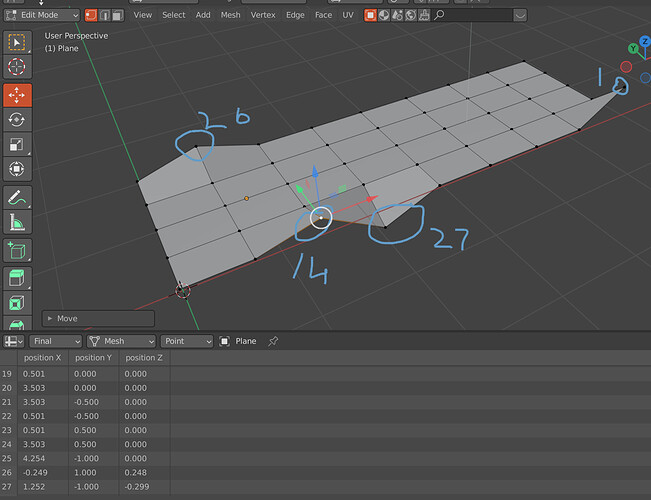Hi, thanks, the spreadsheet has fantastic potential, but I just noticed that if you start with a plane and subdivide it a few times the number order becomes really hard to follow.
Points 0 and 1 stay on the ends, but when dividing to 9 points along X, 5 on Y, the third point number on X is 14, followed by 27, with 26 on the far end, second on 5Y.
So I guess if possible there needs to be a re-order-numbers option when subdividing geometric objects, otherwise it would never be able to accept spreadsheet data input, which I have to assume is the longer term objective.
Thanks again.