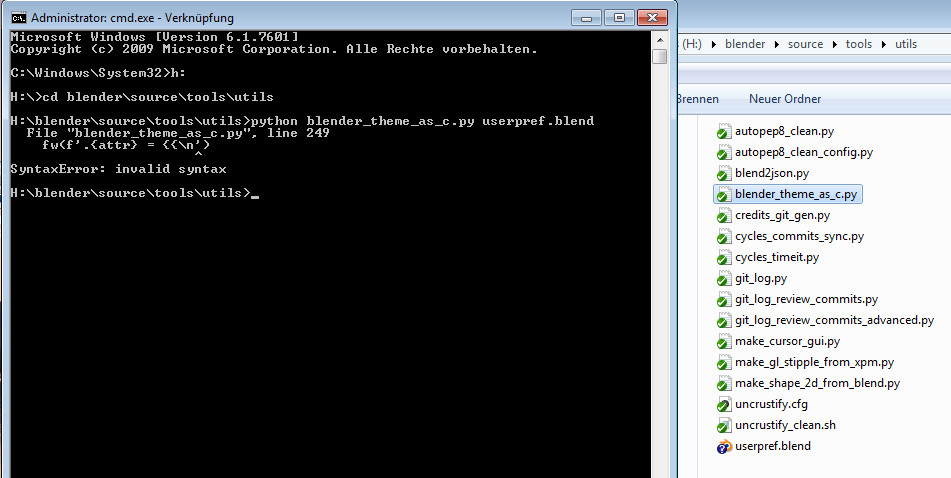Hi,
I tried to change the default theme for the factory settings. So i did my modification at the theme, saved the user preferences, grabbed the userpref.blend and have run blender_theme_as_c.py to convert it to a new userdef_default_theme.c file.
The process stops though with a syntax error at line 249.
File “blender_theme_as_c.py”, line 249
fw(f’.{attr} = {{\n’)
Have i overlooked a step or is the script broken? Any help is welcome.
Kind regards Arunderan
Newest builder.blender.org 2.80 build