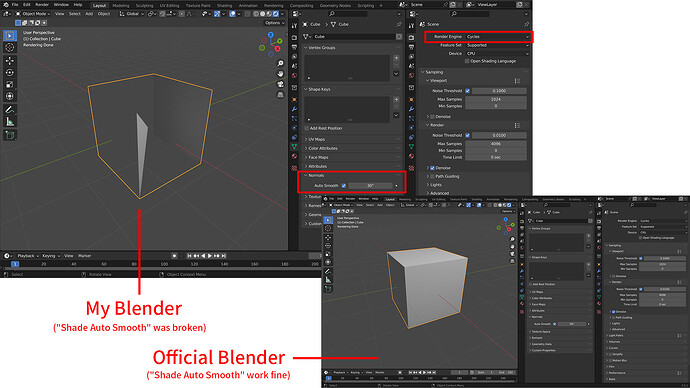Hi. I compiled my Blender successfully, but when I shade the object with “Auto Smooth” in Cycles, the object will become strange. It is fine in official Blender, but not in my Blender.
My steps:
- Install:
Visual Studio Build Tools 2022: 17.6.1
MSVC: v143 (14.36.32532)
Windows SDK: 10.0.20348.0
Git: 2.38.1.windows.1
SVN: 1.14.2-SlikSvn
CMake: 3.26.1
Python: 3.11.0
Windows: Windows 10 22H2 19045.2311
cd D:\blender-git
git clone https://projects.blender.org/blender/blender.git
cd D:\blender-git\blender
git checkout blender-v3.5-release
cd D:\blender-git\lib
svn checkout https://svn.blender.org/svnroot/bf-blender/trunk/lib/win64_vc15
cd D:\blender-git\blender
make update 2022b
This step is always failed, because the Python in the “lib/win64_vc15” is running (I don’t know why).
So I copy the “lib/win64_vc15/Python” to “lib/Python”, and modify the make.bat:
...
call "%BLENDER_DIR%\build_files\windows\find_dependencies.cmd"
if errorlevel 1 goto EOF
+ set "PYTHON=D:\blender-git\lib\python\310\bin\python.exe"
...
Add a line to force use the Python outside “lib/win64_vc15”.
Rerun make update 2022b.
At this time, update to lib is success.
But update to source is skipped: “Blender repository skipped: you have unstaged changes”.
And then I restore the “make.bat” file.
Rerun make update 2022b.
At this time, update to lib is “skipped”(it is ok, because it is already up to date),
and update to source is success.
By the way, I have try make fixsvn or make fixsvn 2022b, and it always output this:
No explicit msvc version requested, autodetecting version.
Compiler Detection failed. Use verbose switch for more information.
Visual Studio not found (try with the 'verbose' switch for more information)
cd D:\blender-git\blender
make release nobuild 2022b
cd D:\blender-git\build_windows_Release_x64_vc17_Release
rebuild.cmd
I haven’t made any modifications to the soruce code. It builds successfully.
-
Open the Blender in
D:\blender-git\build_windows_Release_x64_vc17_Release\bin\Release\blender.exe -
Select the “Cube” and right click and select “Shade Auto Smooth”.
-
Switch to “Viewport Shading” mode, switch the “Render Engine” to “Cycles”, switch the “Device” to “CPU”(“GPU” is same), and you can see the cube look strange. After changes some properties, the “shape” of the Cube will change randomly.
I try to install CUDA Toolkit and Optix SDK, and finally it builds successfully, but the problem has not been solved.
It just happen in Cycles, not EEVEE.
so… Did i compile it wrong somehow?
because I am the new user, I can’t post the log file…