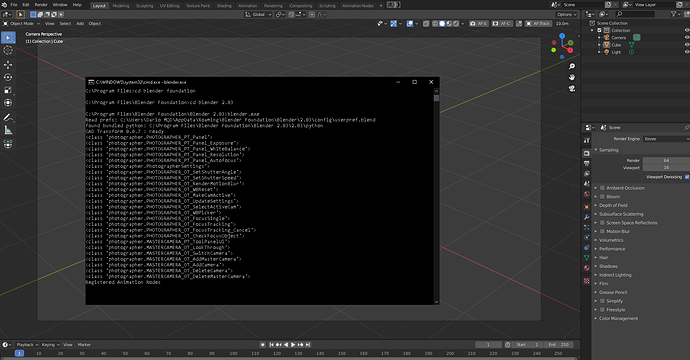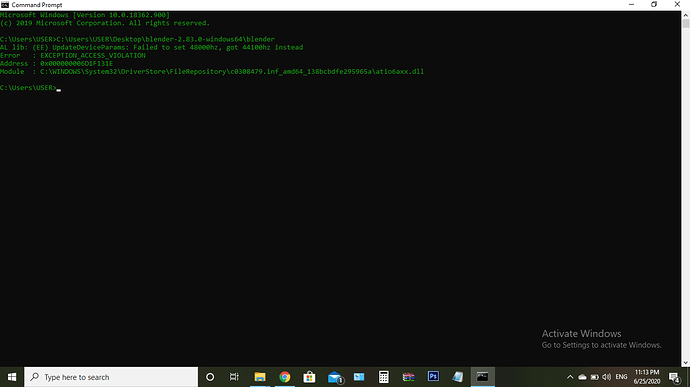So everytime i would like to open blender on this laptop i get a cmd message that last for about 0.1s and crash. I tried all version of blender but its the same result all the time so i tried another laptop (my friend’s he have the same specs as i have GPU: AMD Radeon, RAM:8GB, Processor: i7 2.50GHz ): The same CMD message pop up but for his case blender program runs perfectly. I have a video: https://youtu.be/whGbBROF6MU . Please someone help I would like to use blender and have some fun with this program.
Have you tried a portable version or another build directly from Blender’s site?
i didnt tried the portable version but i tried almost all the version from the website but its the same result for each version
Try running Blender from cmd, maybe it will bring you info about your problem
In my case it reports if my addons are ready to use
Looks like a crash in your GPU driver, try updating it.
I will try thank you all for helping me