A new feature that is under discussion is whether to perform the transformation while navigating:
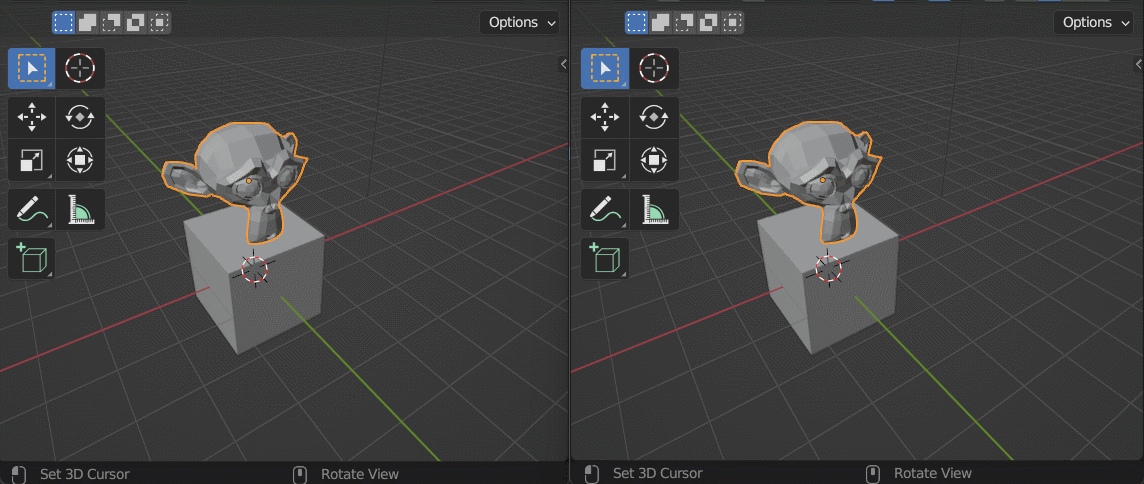
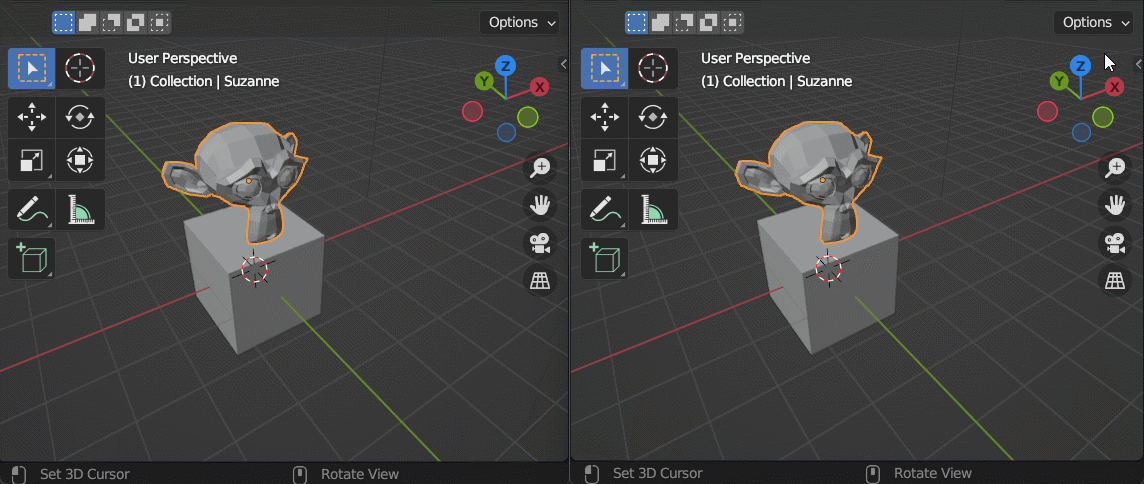
Left is the original behavior.
You can check the build at:
A new feature that is under discussion is whether to perform the transformation while navigating:
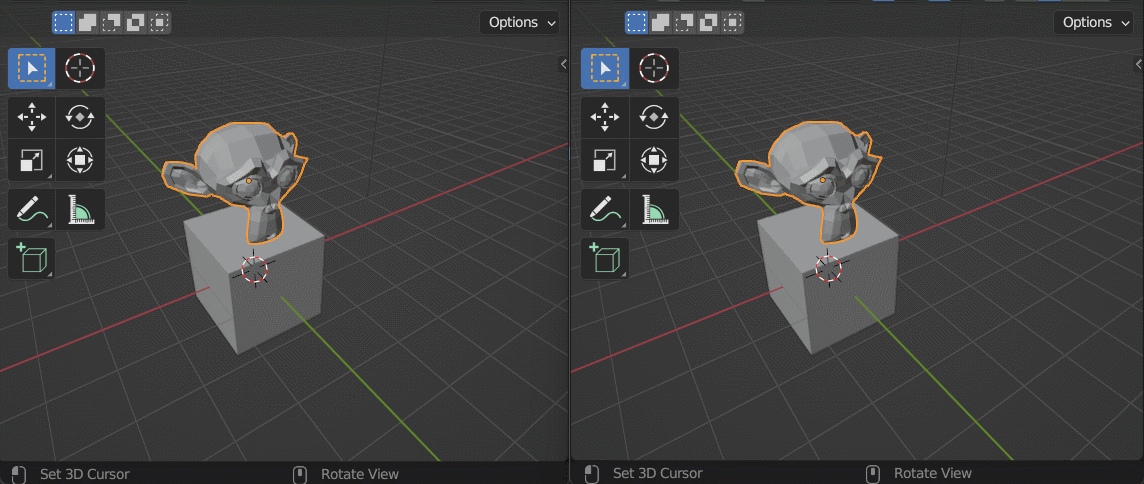
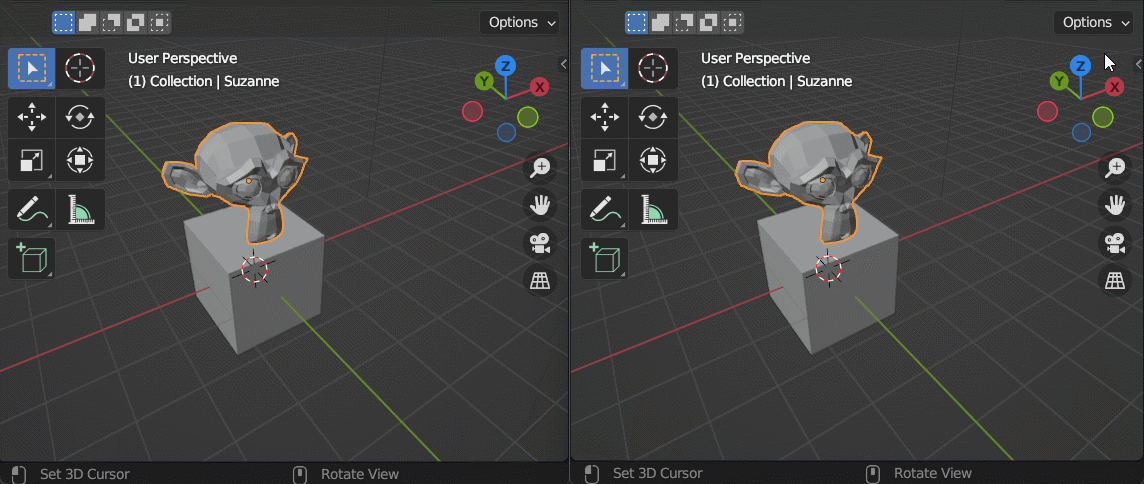
Left is the original behavior.
You can check the build at:
From my point of view, when using “navigation during transform” the object should keep its position rotation and scale in the word, as if the operator (move rot scale) is not active.
Changing the pos, rot, scale of the object in the 3D view when MMB is pressed and changing the view its really weird and when MMB its released the position rot and scale should be the same as before pressing it, like moving the view around an object, not sure why keep moving the object after orbiting around, its really confusing
Or maybe i completely miss the point of this feature, i though it was a support feature for the base point snap.
Looks interesting but confusing. The problem is that during viewport navigation mouse cursor moves in the way which doesnot represent actual desired transform action.
As a result the model clutters the view during scaling and confuses angle affect during rotation
It was pretty confusing before, now it is confusing in the realtime.
Similar issue for the grab
During pan in perspective view realtime snapping also produces cluttering dances you cant avoid because mouse movements during navigation does not assume control over it by definition.
Such kind of orbiting and pan dances are better be avoided during precise snapping.
i had the same question a time ago, but i get used to use A during snapping to set the mid point, its actually less troublesome than being switching snap modes but discoverability is basically none.
Overrated? Not at all.
This is really part of the basics of a snapping system, and it’s actually used very often on mechanical rigging etc…
Having to hover your mouse over and hit A on every single point of a face (sometimes massive ngons with lots of points) just to be able to snap something to the center of that face is really really tiresome… Imagine doing this several times in a row… That’s really a bad workflow, imo…
It would be great to have the proper way of doing this in blender… It would save a lot of time…
When there’s no proper way of doing something, of course you have no choice other than to adapt to the workarounds…
But to be honest with you, it’s really insane that we have to do this “A” thing just to snap to the center of a face…
I find snapping to the center of a face as to a vertex with normal useful, for example, for kitbash purposes. It is a separate design task though, which is quite workflow-dependent as well. For example, snapping to the 3dcursor as to a vertex with normal seems to be similar task.
Speaking of A snapping - being able to mark same vert multiple times with A and thus increasing it’s “weight” feels like bug / unindented functionality. There is no visual difference (like a number near circle) to indicate if something was marked once or several times.
And when you mark a vert with A it gets counted twice until you move mouse away also feels weird and buggy. Mouse cursor probbaly should not contribute to snapping once you have at least one mark active?
I’ll refer to this earlier response:
As to “center might not be where you want it” - it also might be exactly where I want it. In the image that I posted - there’s the center, there’s the object placed in the center.
I seriously do not understand why you think such a thing is a) a rare want and b) even if wanted on a rare occasion, not actually wanted because in some cases the visual middle isn’t the area-based centerpoint.
Again, referring to my example image. The target face might be the top of a cylinder, made of 60 points. If i want to snap the end of a spline to the centerpoint of a cylinder cap, I’m to select all those 60 points during the transform?
I agree that Snap to Grid should be a solid feature, yes.
I believe BOTH of the above should have more priority than transformation during navigating.
Snapping to invisible 3d grid could be quite challenging from the visual point of view.
Is it supposed to be used for some kind of a modular voxel-like stuff?
I would also like to add while there may be workarounds for snapping to face center in Edit Mode, those workarounds become way more annoying in Object Mode, due to not seeing vertices/having to go to Edit Mode to place the 3D Cursor.
Most of time, center of face will coincide with center of a diagonal of face or middle of segment relying two opposite edges center.
That is the case for a disk made of 60 points.
So, most of times, just indicating two targets with A is sufficient.
Of course, a Face Center option would be more obvious. We have one for volume center, edge center.
That feels weird to not have one.
But, if there is a priority, I think that work on Snap to Grid is more important.
I am not fond of the idea of snapping on an invisible grid.
I would prefer to have a custom base point to snap to Absolute Grid.
If user has ability to create a custom grid, there should be a way to show it.
what if it is 61? In Object Mode? On a weird rotation?
We use Alt+P to retrieve the exact face center in many similar cases. Or 3dcursor placement.
Unfortunally, 3dcursor has no alignment options (not during set, not during aligning objects to it), but such an options are related to CADwork enhancemts which was missed.
No. Face center is more important. This is a core feature of snapping.
Show me a major 3d software that doesn’t have that.
This “A” stuff is not a replacement for proper face center snapping. This is a terrible workaround.
Please just tell us that face center snapping is impossible or very very hard to develop, then we’ll understand just fine. Because saying that it is overrated or that the A workaround is good enough truly makes no sense bro.
Why do you think people are always requesting it?
When the closing face is an ngon?
You go into Edit mode. You select disk face. You press Shift + Numpad 7. You are in Top view of disk.
You can go back to Object Mode.
When you snap wanted object on that disk, you just have to enable Vertex and Edge Center snapping and choose 2 extreme targets. The extreme at top and bottom or on left and right.
You have so many points that precision shift will not be important.
Above 30, you will not perceive difference.
It is not impossible. 3D cursor snapping to face selected in edit mode is doing that.
Rotation of 3D Cursor while using Shift S Snap Menu depends on 3D Cursor Active tool setting.
Using Transform or Geometry as Default Orientation for the tool, would be a lot more pertinent than View, to make the ability more discoverable.
Or it should be a preference added to Viewport Gizmos popover or 3D Cursor panel of sidebar.
That is why I wrote in most of cases.
Most of faces, you will work with are quads. So, most of cases are what I mentioned.
For a triangle, that is not a regular one. You will need 3 targets.
An Ngon is rarely a regular face. Its center is rarely what you want to target.
As said by 1D_Inc, you can temporary poke face and then reconstruct Ngon or use 3D Cursor.
Although they are hard to discover or slow or painful, we have solutions to snap on center on faces.
The Grid snapping issues are on different level. The feature is indicated as present in software, but It just does not work.
This did not work for me when using the pie.
We get there are workarounds, no one is denying that I think.
Having center face snapping does not take away from the importance of grid snapping. Both are important.
I’m sorry… that is sort of absurd.
It also assumes that the disk is completely flat on the world XY axis. (And no, I don’t want to move the camera momentarily to match the normal angle of the face.)
How have you determined how many Ngons others use, how many are regular vs irregular, and how often the center is actually the center, where they wish to target?
I work with ngons such as this on a regular basis…
Even if the math center was not the visual center - fine, it’s at least close now, and aligned - and I can switch transforms to local, and slide the object to the left a bit.