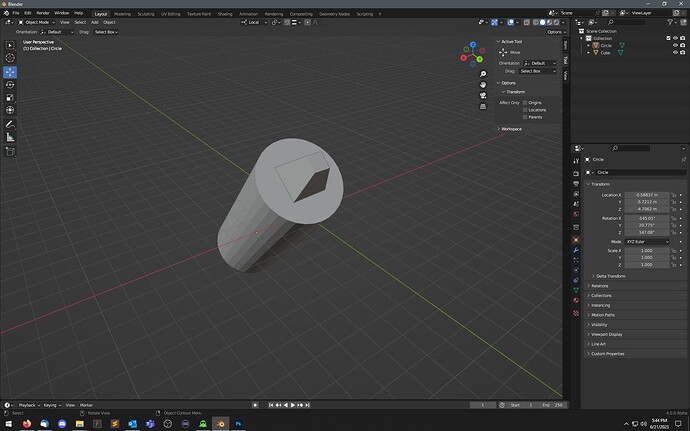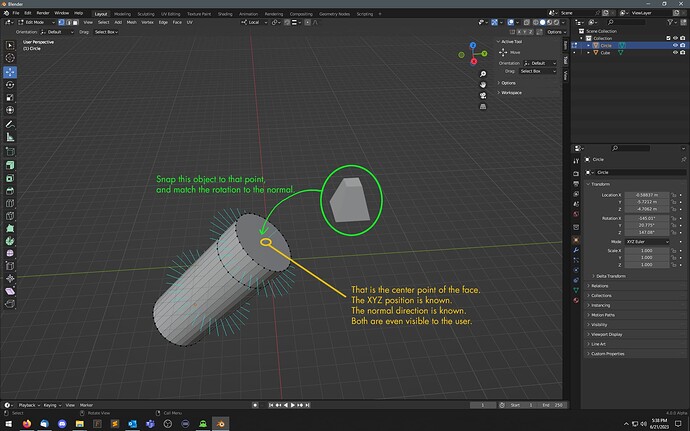Continuing from the other thread, as I was requested to:
This feels like stonewalling. I believe the user would prefer to ability to snap something to the center of a face, rather than endure the minor effort of reading another option in the dropdown menu.
#78434 includes within the proposal, adding the ability to snap metaballs. I don’t see how that feels more essential and basic.
Here’s a quick “result” image of why one might wish to snap an object to the center of a face:
That would be very many A key clicks, to select the entire edge of the cylinder…
I believe the attached image addresses this.
Note that I am not suggesting that the normals be displayed during the snap operation. I’m simply pointing out that their actual postion and “up-vector” is where the user would expect the cube to snap to. The fact that the top of the cylinder is an n-gon (made of discreet triangles, fine - not relevant) doesn’t create a situation of a user wondering “why did it snap there”?
Additionally, I cannot determine how to snap one entire object to another object, using the origins as the snapping points. I accept that I may not be clicking the correct combo options in the menu. However, if this is indeed not currently possible with the new feature set, I trust that the use case is obvious.